Go into the settings on your Apple TV and make sure Dolby Digital is set to "on" instead of "auto", then you'd better encode your music videos to Apple Lossless (ALAC). To watch movies with AC-3 5.1 surround sound on Apple TV, the media file shall be placed in both “Advanced Audio Coding (AAC) stereo” and “AC-3 surround sound” audio tracks at same sampling rate of about 48kHZ. Aside from that, it is suggested that the audio files be prepared adhering to the following points:
- AAC audio track should be open and put in ahead of AC-3 (DD5.1)
- .AC-3 (DD5.1) audio track shall be set "off" as default.
- .Proper MPEG-4 / ISO standard shall be applied to the AC-3 (DD5.1) audio track
Main Information:
Please refer to the Pavtube iMedia Converter for Mac and get more instructions related to the new. For example, you are able to find solutions here to watch transfer videos and movies from computer to Apple TV, to encode MKV/AVI/WMV to Apple TV compatible video, and to play HD videos on Apple TV without Problem.
Free download and install Apple Converter:


Other Download:
- Pavtube old official address: http://www.pavtube.cn/imedia-converter-mac/
- Cnet Download: http://download.cnet.com/Pavtube-iMedia-Converter/3000-2194_4-76177788.html
Part 2.Step Guide: How to Converter HD videos files with subtitles Apple TV via USB Port
Step 1. Launch the Apple TV Video Converter and import HD videos files.
Drag & drop HD videos files to the program directly. Or go to the “File” menu, choose “Add Video”to locate the HD videos files you want to add. You can add several files to do batch conversion.

Tip: Freely select the subtitles for you HD videos movies from the “Subtitles” option. Thus, you can watch HD videos on Apple TV via USB Port with Subtitle.
Step 2: Set Output video format for Apple TV.
Click the drop-down button on the right side of the “Format” to select “Apple TV″ from “Format > H.264 Vdieo (m4v)” Category, Which is suitable for Apple TV and also for USB Port.
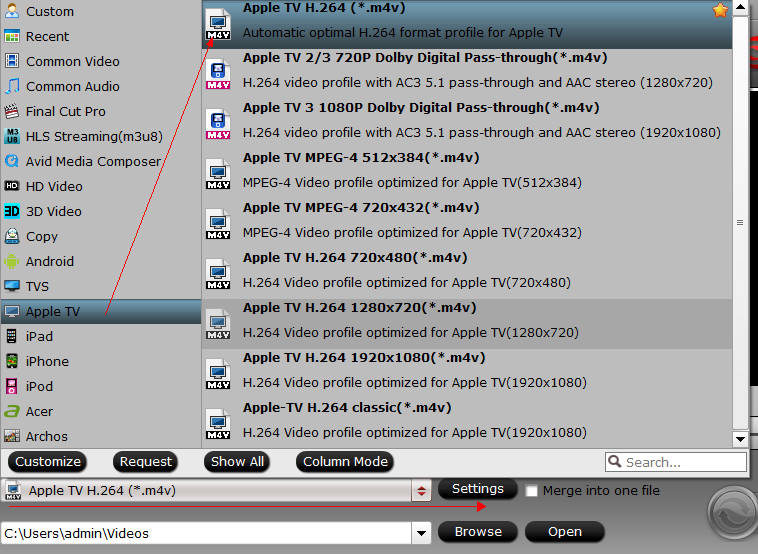
Tip: Click “Settings” button, then you are able to adjust all the settings in the following window to customize the output file quality, including codec, size, bit rate, frame rate, sample rate and audio channel.
Step 3: Start converting HD video to Apple TV.
After the above steps are done, you can click “Convert” button to convert your HD videos to Apple TV comfortable MP4 format. Easy operation and faster conversion speed. You can save the movies on a separate external hard drive,then play the HD movies on Apple TV or other device.
Part 3. More Problem about Apple TV With Dolby Digital 5.1
- What did happen to my Apple TV that did not deliver Dolby Digital 5.1 audio?
- What about I set Dolby Digital to Auto in Apple TV?
- Can I stream HD videos with DTS surround to Apple TV?
- How to load my HD MKV/AVI/WMV video in iTunes library?
Part 4.Set up Apple TV for streaming HD videos with Dolby Digital 5.1 sounds
Connect Apple TV to HDTV and audio receiver

Unbox Apple TV and follow the below steps to get started with Apple TV .
1. Connect Apple TV to a power outlet.
2. Connect Apple TV to HDTV with an HDMI cable.
3. Connect Apple TV to audio receiver with an optical digital audio cable. Turn on audio receiver, and use Direct Mode for Dolby Digital 5.1 audio reproduction.
4. When Apple TV boots up, it will scan for available WiFi networks to connect to. Use the remote control find yours and choose it, then enter your password. The Apple TV can also connect via Ethernet. Apple explains how to connect the black Apple TV models to network in the Apple TV User's Guide, specifically from pages 16.
Note: There is no HDMI cable or optical cable included in the Apple TV box, so you'll need to purchase an HDMI cable and an optical digital audio cable.
Part 4.Setup for Apple TV to play/stream movies from your computer
At this point, you should be ready to stream the hottest HD movies and TV shows from iTunes Store and Netflix with the black Apple TV.
If you're more into streaming music or videos from computer to Apple TV, you can enable home sharing feature. Home Sharing allows you to stream content from your iTunes library to the Apple TV to be displayed on your HDTV. To use home sharing, you need to have iTunes installed on your computer and set up on your main home computer and on Apple TV. Note that Apple TV works with iTunes 10.2 later and Apple TV iTunes 10.6 and later on versions.
Related Articles:
You have explained very nicely along with all the vital information that are so easy to
ReplyDeleteunderstand. If you are looking for professional assistance on paper writing service, you don’t need to look any further. Get plagiarism checker tool and global assignment help which has wide range of services that cover every aspect of writing. Get started with our services to overcome your challenges today. Our APA citation generator is flexible with any number of authors.
thesis writing
global assignment help
cheap essay writing service
Among all MP4 to Panasonic TV converters, Avdshare Video Converter is highly recommended by most users.https://www.avdshare.com/how-to-play-mp4-on-panasonic-tv
ReplyDeleteGo ahead with the top grade. Being in the nursing assignment writing industry over the years, we understand your requirements and methods to produce an influential nursing assignment paper. Assignment support is definitely something you do not want to miss. Hire our top quality assignment writters, and Secure A+ Grade.
ReplyDeleteCall United Airlines' customer service department and request a refund if you need to change or cancel a flight. Within 24 hours after purchasing your ticket, you can request a refund. There may be a cancellation fee for other reimbursements as well. For more details on the United Airlines Refund Policy, see our website.
ReplyDeleteEnjoy this fantastic chance and look into the benefits provided by the Azerbaijan Airlines London OfficeIt seeks to give travellers who intend to fly with Azerbaijan Airlines from London comprehensive information. The London Office acts as a handy hub for travellers to access a variety of travel options and experience a trouble-free journey, from flight booking to customer assistance.
ReplyDeleteIf you’re searching for the best India Lunch Restaurant In Las Vegas, Nevada, look no further than Delhi Indian Cuisine. Our restaurant is dedicated to bringing you an authentic Indian dining experience right in the heart of Las Vegas. At Delhi Indian Cuisine, we take pride in offering a diverse menu featuring traditional Indian dishes made with fresh, high-quality ingredients. Whether you're craving flavorful curries, aromatic biryanis, or freshly baked naan, we have something to satisfy every palate. Join us for lunch and enjoy our warm, welcoming atmosphere and exceptional service. For reservations or inquiries, please call us at +17023834900. Discover why Delhi Indian Cuisine is the top choice for an unforgettable Indian lunch in Las Vegas!
ReplyDeleteRestaurant In DAVENPORT IA
ReplyDeleteRestaurant In DAVENPORT IA
Restaurant In DAVENPORT IA
Restaurant In DAVENPORT IA
Restaurant In DAVENPORT IA
Restaurant In DAVENPORT IA
Restaurant In DAVENPORT IA
Restaurant In DAVENPORT IA
Restaurant In DAVENPORT IA
Restaurant In DAVENPORT IA
As a leading convenience store in Bethesda, MD, Lilit Café and Beer & Wine Store offers a curated selection of craft beers, fine wines, and essential grocery items. Our unique blend of café dining and convenience shopping makes us a favorite among locals. After enjoying one of our signature dishes, such as our famous crab cakes, browse our store for take-home treats and supplies. Visit us at 7921 Old Georgetown Rd, Bethesda, MD 20814, to experience the perfect combination of dining and convenience.
ReplyDeleteFood In Cincinnati oh
ReplyDeleteFood In Cincinnati oh
Food In Cincinnati oh
Food In Cincinnati oh
Food In Cincinnati oh
Food In Cincinnati oh
Food In Cincinnati oh
Food In Cincinnati oh
Food In Cincinnati oh
Food In Cincinnati oh
Craving bold flavors and a satisfying midday meal? Mahan Restaurant is your ideal Food Restaurant In Monrovia, CA, serving up authentic Indian cuisine in a comfortable, family-friendly setting. From sizzling tandoori dishes to rich, flavorful curries and freshly baked naan, every bite reflects our passion for tradition and taste. Whether you're dining in or grabbing a quick lunch, Mahan delivers quality, comfort, and a true taste of India right here in Monrovia.
ReplyDeleteLooking for the best lunch restaurant in Alhambra ? Visit Mahan Restaurant, where authentic Indian flavors meet warm hospitality. Located in the heart of Alhambra, Mahan is your go-to spot for delicious lunch options, from rich curries and flavorful biryanis to freshly baked naan and vegetarian delights. Whether you're craving a quick lunch break or a relaxed meal with friends, our diverse menu and inviting ambiance make every visit memorable. With quality ingredients and traditional recipes, Mahan Restaurant stands out as a top lunch restaurant in Alhambra, CA. Stop by today and savor the taste of India!
ReplyDeleteCraving authentic Best Indian Food In Las Vegas, Nevada? Discover the rich spices and bold flavors at Delhi Indian Cuisine, located at 4022 S Maryland Pkwy Ste B, Las Vegas, NV 89119. From creamy butter chicken to sizzling tandoori platters, our menu celebrates the essence of traditional Indian cooking. Whether you're stopping by for lunch or a relaxing dinner, we promise a culinary experience that feels like home. For reservations or takeout, call +1 702-383-4900. Savor the best of India right here in Vegas—your taste buds will thank you.
ReplyDeleteSmall banquet hall near me Searching for a small banquet hall near me to host your next intimate celebration? Look no further than Bombay Banquet Hall & Events Center, conveniently located at 405 N. Vineyard Ave, Ontario, CA 91764. Our elegant yet cozy venue is the perfect choice for weddings, receptions, birthday parties, anniversaries, and corporate gatherings. Designed to combine sophistication with comfort, our banquet hall offers customizable seating, stunning décor, and exceptional service tailored to your needs. Whether you’re planning a small family function or a private event, we ensure every detail is managed with care to make your occasion truly unforgettable. For bookings or inquiries, contact Lakhbir Singh Multani at +1 909-576-2125 today and discover why Bombay Banquet Hall & Events Center is the top choice when you search for a small banquet hall near me in Ontario, CA.
ReplyDeleteDusmesh Restaurant is proud to be recognized as one of the Best Indian Cuisine near Cincinnati OH , serving authentic flavors that bring the rich tradition of Indian dining closer to you. Conveniently located at 944 Ludlow Ave, Cincinnati, OH 45220, Dusmesh Restaurant is a warm and welcoming spot for anyone who enjoys freshly prepared meals made with care.
ReplyDeleteKnown for its wide variety of vegetarian and non-vegetarian dishes, the restaurant blends aromatic spices and fresh ingredients to create an unforgettable dining experience. Whether you’re dining in with family, picking up a takeaway, or trying Indian food for the first time, the team at Dusmesh ensures you feel right at home.
For reservations, catering, or takeout, you can always reach Dusmesh Restaurant at 513-221-8900. Stop by today and taste why locals and visitors alike call it the Best Indian Cuisine near Cincinnati OH.
For anyone craving bold flavors and a vibrant dining experience, Mahan Indian Restaurant stands out as a top Restaurant in Alhambra, offering authentic Indian cuisine right in the heart of the city. Located in at 110 W Main St, Alhambra, CA 91801, United States, this hidden gem combines tradition, taste, and hospitality to create an unforgettable culinary journey. Step inside and you’re instantly greeted with warm aromas of freshly ground spices and slow-cooked curries that transport you straight to India. For reservations or takeout, simply call +1 626-458-6299. The menu is a celebration of classic Indian dishes, featuring favorites like rich butter chicken, sizzling tandoori specialties, aromatic biryanis, and an array of vegetarian and vegan delights, all crafted with fresh ingredients and perfected with centuries-old recipes. Whether you’re planning a family dinner, a cozy date, or just want to grab a delicious takeout meal, Mahan Indian Restaurant offers the perfect blend of flavor and comfort. With its inviting ambiance, attentive service, and food made with passion, it’s no surprise locals call it a standout restaurant in Alhambra.
ReplyDeleteFinding the right spot for quality dining can transform an ordinary day into something memorable. Whenever the thought of food near me comes up in Ontario, CA, one name always stands out — Bombay Cuisine Restaurant of India. Conveniently located at 405 N. Vineyard Ave, Ontario, CA 91764, this restaurant is more than just a place to eat; it’s a destination where authentic flavors and welcoming service come together. Guests appreciate the inviting atmosphere, consistent quality, and commitment to excellence that make every visit worthwhile. Whether you’re traveling through Ontario or a local seeking comfort and taste, Bombay Cuisine Restaurant of India remains a trusted choice. For reservations or takeout, simply call 909-937-1282 and enjoy an experience that goes beyond the usual.
ReplyDeleteDiscover the elegance of Bombay Banquet Hall & Events Center, the ultimate destination for those searching for wedding venues near me or a premier Banquet Hall in Ontario, CA. Conveniently located at 405 N Vineyard Ave Suite G, our venue blends luxury and comfort to create unforgettable celebrations. From weddings and birthdays to corporate events and cultural gatherings, we offer customizable packages, stunning décor, and exceptional catering. Indulge in authentic dishes from our Bombay Banquet Menu and experience true hospitality. Contact us at +1 (909) 937-1282 or visit www.bombaybanquet.com to start planning your perfect event today!
ReplyDeleteRed Deer Concrete Lifting is your trusted choice for concrete contractors in Three Hills, Alberta, Canada. Specializing in polyurethane foam injection, we restore sunken driveways, patios, and sidewalks quickly and cost-effectively. Our services—concrete lifting, void filling, soil stabilization, and leak sealing—ensure safe, durable surfaces for homes and businesses. With innovative technology and expert technicians, we efficiently lift, level, and stabilize concrete, providing long-lasting protection. Choose our team for reliable, minimally invasive solutions to keep your property safe and looking great. Serving Three Hills and surrounding areas with top-tier customer service. Email Us: info@reddeerconcretelifting.com, Call Now: 403-396-0046
ReplyDeleteRecognized as a leading Indian Restaurant In Ontario, CA, , Bombay Restaurant Cuisine of India delivers a refined dining experience rooted in tradition. Conveniently located at 405 N Vineyard Ave Suite A, Ontario, CA 91764, United States, the restaurant offers authentic Indian dishes prepared fresh daily. Guests appreciate the well-balanced Lunch Buffet, elegant Fine Dining service, and easy Reservations for casual meals or special occasions. Order Online options provide added flexibility, while full-service Catering supports events of every size. The modern Banquet Hall is ideal for private celebrations, business meetings, and cultural gatherings. Commitment to quality and hospitality defines every visit, making Bombay Restaurant Cuisine of India a reliable Indian Restaurant In Ontario, CA for families and professionals alike.
ReplyDeletePhone: +1 9099371282
Bombay Restaurant Cuisine of India delivers culinary excellence for diners seeking a trusted Indian Restaurant Near me , Situated at 405 N Vineyard Ave Suite A, Ontario, CA 91764, the restaurant showcases authentic Indian flavors prepared with premium ingredients and traditional techniques. A popular Lunch Buffet attracts families and working professionals craving variety and freshness. Fine Dining ambiance elevates special occasions with attentive service and sophisticated décor. Convenient Order Online services offer easy access to signature dishes, and Reservations ensure a smooth dining experience. The spacious Banquet Hall is perfect for weddings, birthdays, and corporate events, complemented by full-service Catering solutions. Community members looking for a dependable Indian Restaurant Near me, CA choose Bombay Restaurant Cuisine of India for consistency, quality, and genuine hospitality.
ReplyDelete📞 +1 9099371282
Nice blog… Are you searching for the funding account forex solution that can help you trade with larger capital and grow faster? then this platform is for you. It provides a simple evaluation process, clear trading rules, and smooth account setup. Traders can focus on performance, discipline, and smart risk management without worrying about limited funds. The profit sharing model is attractive and payouts are processed quickly. Transparent terms and supportive service make it a reliable choice for serious traders. Start building consistency and scale your trading journey with confidence. For more details and opportunities, visit us.
ReplyDelete