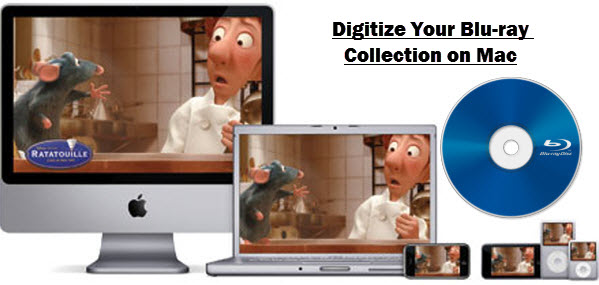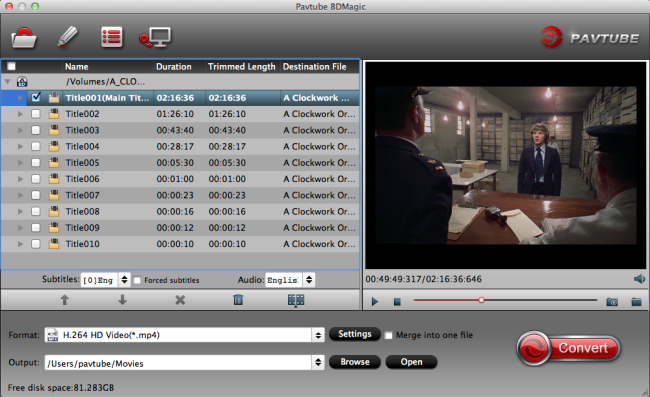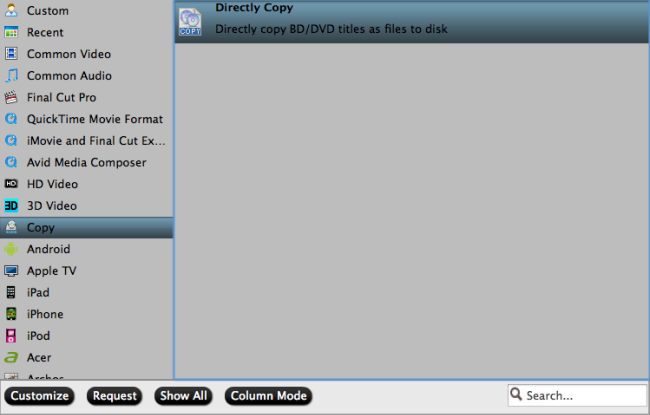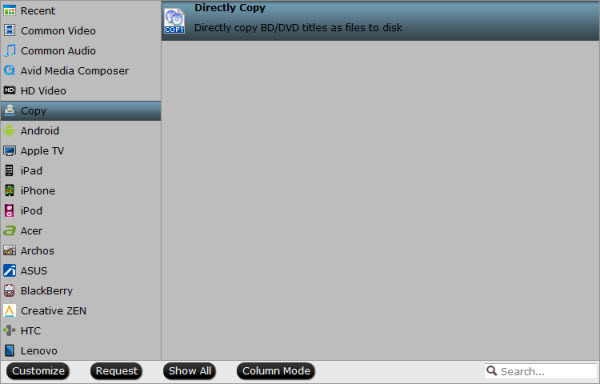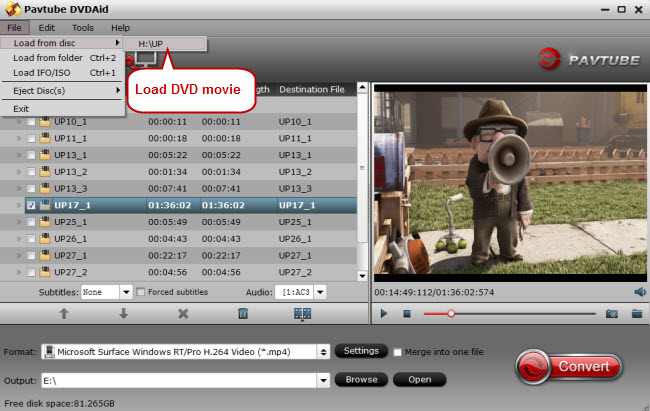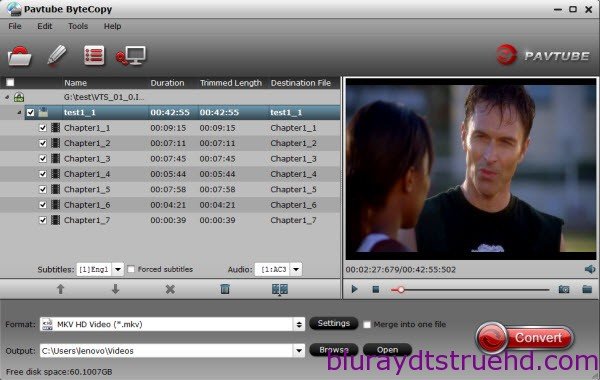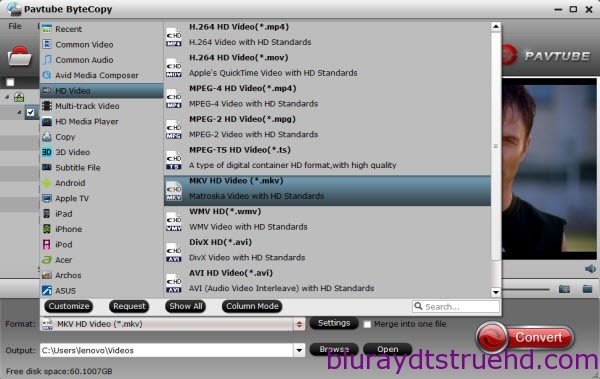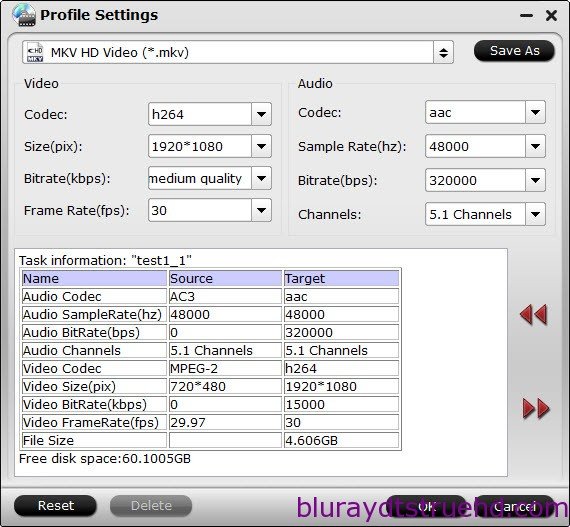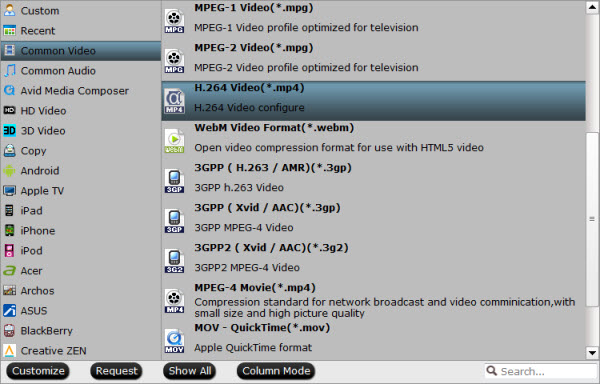If you have some DVD files and want to convert DVD to MKV MP4, MOV, AVI, WMV, etc. (720p and 1080p) so as to backup, play or share your DVD movies more conveniently, now just follow this article to finish ripping DVD to HD video files while reseving the original video quality.
Many people complain that the video quality is not as clear as the original DVD after they ripped DVD to standard video. For an ordinary DVD movie is often 7-8 GB in size, if we convert them to standard video formats the size would be hundreds of MB, so we have to face the problem that the code compress process would destroy most of unimportant data and the video quality get bad.
How to resolve this issue?
The answer is to rip DVD to High Definition video formats, for these HD videos are often bigger than standard video and decrease the video damage. So the HD video seems to be lossless compared with the original DVD. Here, I suggest you to use Pavtube DVDAid. As the top of DVD Rippers, DVDAid not only can convert any commercial DVD to normal popular video format MP4, MOV, MKV, AVI, WMV, etc smoothly, but also to new video formats M3U8 and H.265 easily. What’s more, it allows you to adjust video resolution and bitrate to decide the output video size on your own in case your mobile phone has no enough storage space. Read the review.
Key Features of Pavtube Top DVD to HD Video Converter
* Convert DVD to 720p, 1080p HD video or other popular formats
* 9 Ready HD presets offered: HD MKV, HD MP4, HD H.264, etc.
* Advanced settings like frame rate, bit rate, etc. for power users
* Personalize HD DVD movies with versatile video editing function
* Embed metadata information to HD videos via a simple click
* 6X faster conversion speed and extremely high output quality
Note: If you're using a Mac, please turn to Pavtube DVDAid for Mac, which lets you convert DVD to HD video on Mac OS X (including El Capitan). Download the right version and follow the steps below to get HD videos from your DVDs.
Free download and install:


Other Download:
– Pavtube old official address: http://www.pavtube.cn/dvd_ripper/
– Cnet Download: http://download.cnet.com/Pavtube-DVDAid/3000-7970_4-76158510.html
All-in-One Guide: How to Copy DVD to MP4, MOV, MKV, AVI and more?
Step 1: Import DVD to the program
Insert your DVD disc into computer and then launch the program. Click “Load” button to load the movies out of DVD discs. You can also import DVD folder by “Load form folder”.

Step 2: Select HD MKV, MOV, MP4, AVI, MPG, FLV as the output format
Click “Output Format” option to reveal the format drop-down list. In the “Format” > “HD Video” column, find the format you want and choose it as the output format. Pavtube DVD Ripper supports output universal video and audio formats.

Tips:
1. The DVD ripping software come with preset formats for more than 150 devices, such as Apple TV 4, iPhone 6S, iPad Pro, Samsung galaxy Note 5, iPhone 6S Plus, iPod touch 6, HTC, Sony, Motorola, Archos, Nokia, Zune, BlackBerry, iRiver, PSP, Xbox 360, PS4 and more.
2. You can also adjust the output resolution by clicking the Settings button. 720p or 1080p is all up to your choice.
Step 3: Start to backup DVD
Click “Convert”button, start DVD to MP4/MKV/WMV/AVI, etc conversion begins. When the process finishes, open the output folder to locate it.
You can transfer ripped movies to you any devices. Or upload it to a NAS to make it available in the Home Theater system no various devices. Just choose the way as you like.
Related Articles:
Many people complain that the video quality is not as clear as the original DVD after they ripped DVD to standard video. For an ordinary DVD movie is often 7-8 GB in size, if we convert them to standard video formats the size would be hundreds of MB, so we have to face the problem that the code compress process would destroy most of unimportant data and the video quality get bad.
How to resolve this issue?
The answer is to rip DVD to High Definition video formats, for these HD videos are often bigger than standard video and decrease the video damage. So the HD video seems to be lossless compared with the original DVD. Here, I suggest you to use Pavtube DVDAid. As the top of DVD Rippers, DVDAid not only can convert any commercial DVD to normal popular video format MP4, MOV, MKV, AVI, WMV, etc smoothly, but also to new video formats M3U8 and H.265 easily. What’s more, it allows you to adjust video resolution and bitrate to decide the output video size on your own in case your mobile phone has no enough storage space. Read the review.
Key Features of Pavtube Top DVD to HD Video Converter
* Convert DVD to 720p, 1080p HD video or other popular formats
* 9 Ready HD presets offered: HD MKV, HD MP4, HD H.264, etc.
* Advanced settings like frame rate, bit rate, etc. for power users
* Personalize HD DVD movies with versatile video editing function
* Embed metadata information to HD videos via a simple click
* 6X faster conversion speed and extremely high output quality
Note: If you're using a Mac, please turn to Pavtube DVDAid for Mac, which lets you convert DVD to HD video on Mac OS X (including El Capitan). Download the right version and follow the steps below to get HD videos from your DVDs.
Free download and install:


Other Download:
– Pavtube old official address: http://www.pavtube.cn/dvd_ripper/
– Cnet Download: http://download.cnet.com/Pavtube-DVDAid/3000-7970_4-76158510.html
All-in-One Guide: How to Copy DVD to MP4, MOV, MKV, AVI and more?
Step 1: Import DVD to the program
Insert your DVD disc into computer and then launch the program. Click “Load” button to load the movies out of DVD discs. You can also import DVD folder by “Load form folder”.

Step 2: Select HD MKV, MOV, MP4, AVI, MPG, FLV as the output format
Click “Output Format” option to reveal the format drop-down list. In the “Format” > “HD Video” column, find the format you want and choose it as the output format. Pavtube DVD Ripper supports output universal video and audio formats.

Tips:
1. The DVD ripping software come with preset formats for more than 150 devices, such as Apple TV 4, iPhone 6S, iPad Pro, Samsung galaxy Note 5, iPhone 6S Plus, iPod touch 6, HTC, Sony, Motorola, Archos, Nokia, Zune, BlackBerry, iRiver, PSP, Xbox 360, PS4 and more.
2. You can also adjust the output resolution by clicking the Settings button. 720p or 1080p is all up to your choice.
Step 3: Start to backup DVD
Click “Convert”button, start DVD to MP4/MKV/WMV/AVI, etc conversion begins. When the process finishes, open the output folder to locate it.
You can transfer ripped movies to you any devices. Or upload it to a NAS to make it available in the Home Theater system no various devices. Just choose the way as you like.
Related Articles:
- Enjoy 3D Blu-ray on Merge VR Goggles for iPhone 6S/6S Plus
- Rip A Charlie Brown Christmas/Peanuts DVD for Christmas Day!
- Copy Spectre 007 Blu-ray movies on Android 5.0 Portable Devices
- Splice/replace/transcode audio for projector, iPhone 6/iPad
- Rip Blu-ray to Multi-track MP4 for Playing on your Tablets