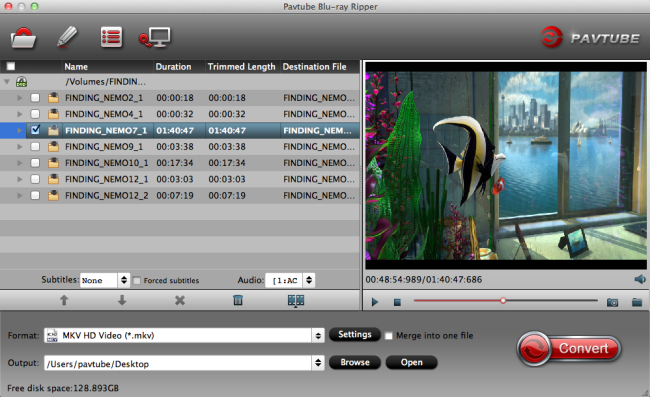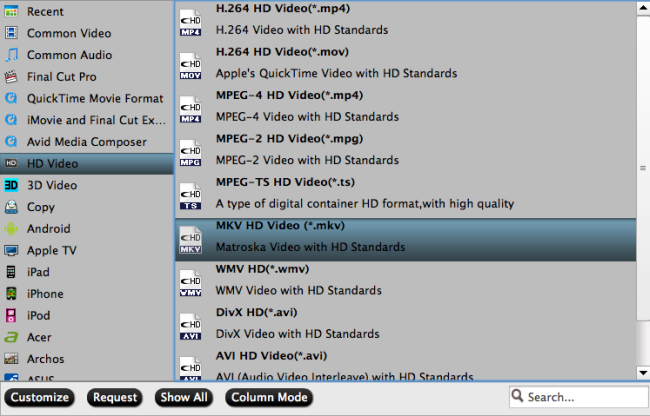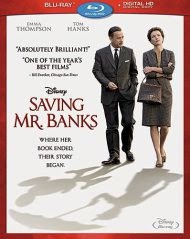
Today, at March 18,2014, Disney is releasing the wonderful Saving Mr. Banks on Blu-ray & DVD, one of the best movies of last year. Brilliantly depicting the struggle that Walt Disney (Tom Hanks) faced when trying to convince author P.L. Travers (Emma Thompson) to sign over the film rights to Mary Poppins, this is a moving and entertaining film that provides a beautiful look at the deeply personal elements every writer puts into their work.
We all loved Saving Mr. Banks when we reviewed the film in theatres this past December, and our glowing consensus was:
“Fronted by brilliant acting from Emma Thompson and Tom Hanks, with an excellent supporting cast and beautiful screenplay, Saving Mr. Banks is an entertaining and moving film that pays tribute to the legacy of Mary Poppins. **** (Out of 4)”
The Blu-ray includes deleted scenes and a “behind the scenes” featurette, as well as a video of the cast and crew performing “Let’s Go Fly a Kite” in tribute to composer Richard Sherman.
Saving Mr. Banks is 125 minutes and rated PG.

| Runtime: | 125 min |
|---|---|
| Rating: | Rated PG-13 for thematic elements including some unsettling images |
| Official Site: | http://movies.disney.com/saving-mr-banks |
| Production: | BBC Films |
| Genres: | Biography, Drama, History, Comedy, Music, Family |
| Countries: | USA, UK, Australia |
| Language: | English |
| Home Release Date: | Mar 18, 2014 |
| Director | Credit |
|---|---|
| John Lee Hancock | Director |
| Writer | Credit |
|---|---|
| Kelly Marcel | Written By |
| Sue Smith | Written By |
| Principal Cast | Credit |
|---|---|
| Emma Thompson | P.L. Travers |
| Tom Hanks | Walt Disney |
| Cast | Credit |
|---|---|
| Alexandra Surer | Hotel Guest |
| Andy McPhee | Randolph |
| Anna Roberts | Premiere Girl |
| Annie Buckley | Ginty |
| Ariana Guido | Daughter/1960 |
| B.J. Novak | Robert Sherman |
| Bradley Whitford | Don DaGradi |
| Christine Ames | Airline Stewardess |
| Claire Bocking | Mrs. Goff's Housekeeper |
| Colin Farrell | Travers Robert Goff |
| Demetrius Grosse | Barman |
| Dendrie Taylor | Lillian Disney |
| Elizabeth Russo | Women With Dog |
| Emma Thompson | P.L. Travers |
| Erin Pickett | Woman In Bar |
| Jason Schwartzman | Richard Sherman |
| Kathy Baker | Tommie |
| Kimberly D'Armond | Nanny Katie |
| Kristopher Kyer | Dick Van Dyke |
| Lily Bigham | Biddy |
| Melanie Deanne Moore | Dolly |
| Melissa Bickerton | Mrs. Corry |
| Mia Serafino | Young Woman |
| Michael Swinehart | Porter |
| Paul Giamatti | Ralph |
| Rachel Griffiths | Aunt Ellie |
| Ronan Vibert | Diarmuid Russell |
| Ruth Wilson | Margaret Goff |
| Steven Cabral | Clerk |
| Tom Hanks | Walt Disney |
| Tomas Johansson | Airline Passenger |
| Victoria Summer | Julie Andrews |
| Producer | Credit |
|---|---|
| Alison Owen | Producer |
| Andrew Mason | Executive Producer |
| Christine Langan | Executive Producer |
| Ian Collie | Producer |
| K.C. Hodenfield | Co-Producer |
| Mark Cooper | Line Producer: United Kingdom |
| Paul Trijbits | Executive Producer |
| Philip Steuer | Producer |
| Troy Lum | Executive Producer |
When Walt Disney's daughters begged him to make a movie of their favorite book, P.L. Travers' "Mary Poppins," he made them a promise - one that he didn't realize would take 20 years to keep. In his quest to obtain the rights, Walt comes up against a curmudgeonly, uncompromising writer who has absolutely no intention of letting her beloved magical nanny get mauled by the Hollywood machine. But, as the books stop selling and money grows short, Travers reluctantly agrees to go to Los Angeles to hear Disney's plans for the adaptation. For those two short weeks in 1961, Walt Disney pulls out all the stops. Armed with imaginative storyboards and chirpy songs from the talented Sherman brothers, Walt launches an all-out onslaught on P.L. Travers, but the prickly author doesn't budge. He soon begins to watch helplessly as Travers becomes increasingly immovable and the rights begin to move further away from his grasp. It is only when he reaches into his own childhood that Walt discovers the truth about the ghosts that haunt her, and together they set Mary Poppins free to ultimately make one of the most endearing films in cinematic history.
Tip:
Like the movie Saving Mr. Banks too much and want to watch again? Collect this movie in Blu-ray Disc now! And if you want to backup it on computer (PC/Mac), try Pavtube Blu-ray Ripper. And another two products can also help you to make a full disc copy: Video Converter Ultimate and ByteCopy .