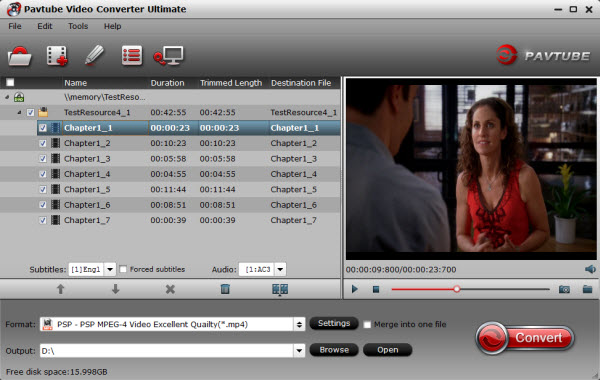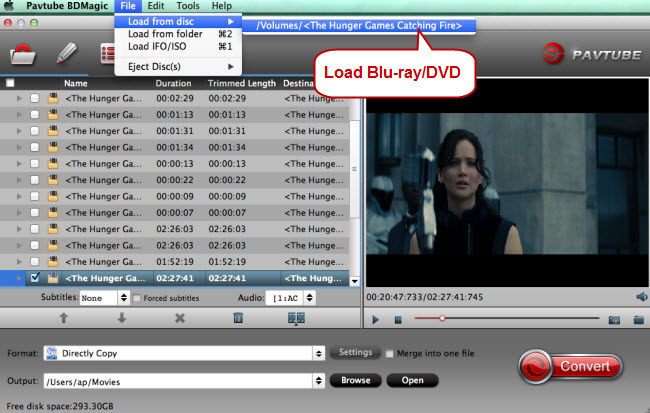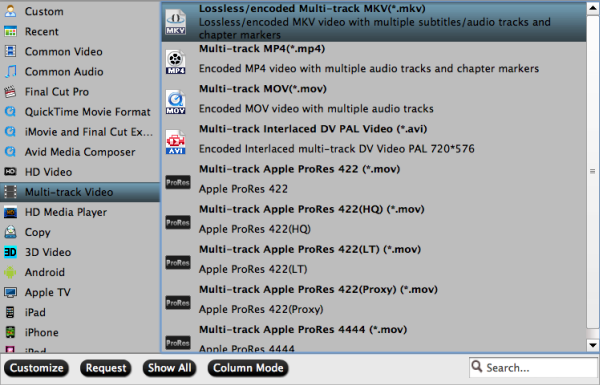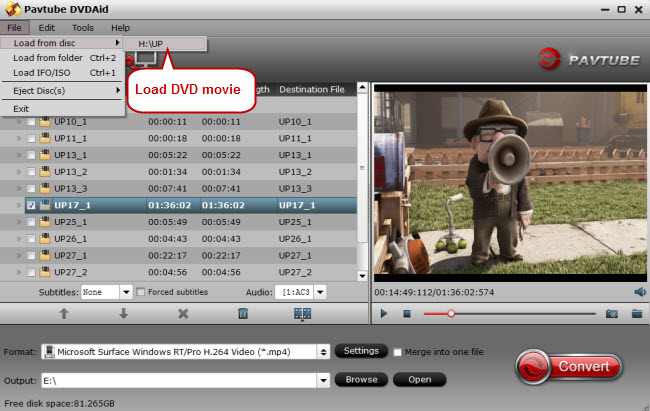Hot Search: add Subtitles to DVD | embed subtitles to MP4 | insert subtitles to AVI | download subtitle with VLC
Wanna add a subtitle to a foreign movie for understanding the movie better? According to a Twitter response from Windows Inside head Gabriel Aul, Windows 10 will support for various subtitle formats for videos natively, including SSA, ASS and SRT. Want to play videos movies with subtitles on Windows 10 for learning foreign language or better understanding the storyline? Don’t know how to add SRT subtitles to video? If so, here this article will give you a clear answer.
Before start adding subtitles to MP4/AVI/MKV, take a few seconds on the brief introduction below on how to get subtitles.
- Download subtitles from Opensubtitles.org with thousands of translated subtitles uploaded daily;
- Get subtitles from moviesubtitles.org where you can find subtitles for the most popular movies and TV films (Or you can refer to the post – Top 5 Websites to Download Subtitles);
- Extract subtitles from video clips in hand with this step by step guide on how to extract subtitles from video.
Free Download Top Video Subtitle Adder:


Other Download:
- Pavtube old official address: http://www.pavtube.cn/blu-ray-video-converter-ultimate/
- Cnet Download: http://download.cnet.com/Pavtube-Video-Converter-Ultimate/3000-2194_4-75938564.html
Note: In addition, this tutorial is based on Windows, if you are a Mac user, please download the Pavtube iMedia Converter for Mac and refer to this article: How to add subtitles to videos on Mac?
Supported video and subtitle formats
- Video formats: MP4, AVI, MKV, WMV, MPG, MPEG, VOB, TOD, MOD, FLV, and all regular video formats.
- Subtitle formats: SRT, ASS, SSA
After installed this subtitle to Video Converter Ultimate (Windows 10 supported), run the program and import your MP4/AVI/MKV video by dragging video to the primary windows, or by clicking “Add Video” button to locate MP4/AVI/MKV video on your computer.

Step 2. Click the “Edit” to add subtitle
Before you do this step, you should have the subtitle for your movies or audio. Then click the “Edit” to choose the “Subtitle” to check “Enable” to select your Subtitle paths. After completing, hit “OK” to return to the main interface.

Step 3. Export MP4/AVI/MKV video with subtitle
Now it’s time to save subtitle to MP4/AVI/MKV video permanently. Firstly, choose a desired output format by clicking the “Format” option on the right side. Then, choose a video format (e.g. keep MP4 format) or device format (e.g. iPhone, iPod, iPad) to convert MP4/AVI/MKV video with subtitle to a video file.

Step 4. Start to add Subtitle to your MP4/AVI/MKV.
After that, click the big red “Convert” to add your subtitle to your MP4/AVI/MKV files. The subtitle will be written permanently on the output video.
Tip: If your original video is not MP4/AVI/MKV format and you want to get MP4 files playing on your iPhone, or your Android Phone and Tablet, you can use Pavtube Video Convert Ultimate to convert your video or your DVDs or Blu-rays to MP4 formats. Even you also can use it to get .SRT subtitle from your DVDs or Blu-rays.
Now, you will get a new video with subtitle embedded, and play it with a Windows 10 video player. Have Fun!
Read More: