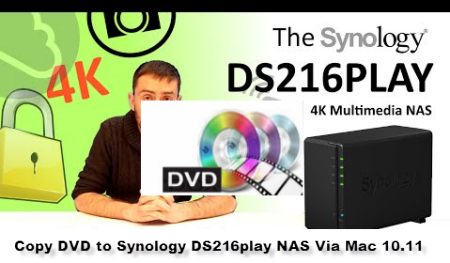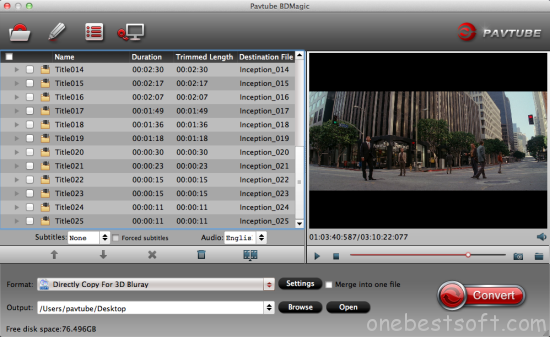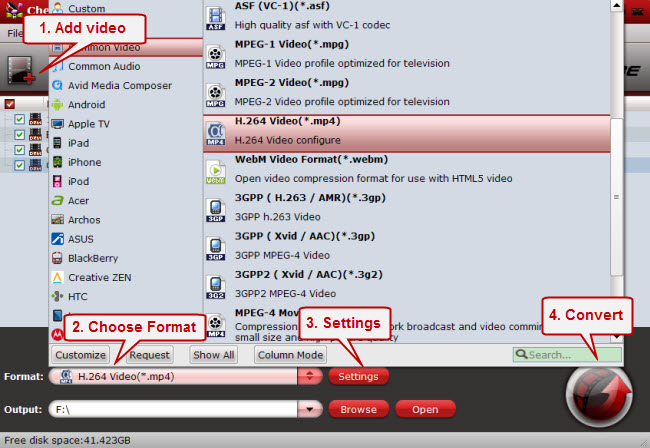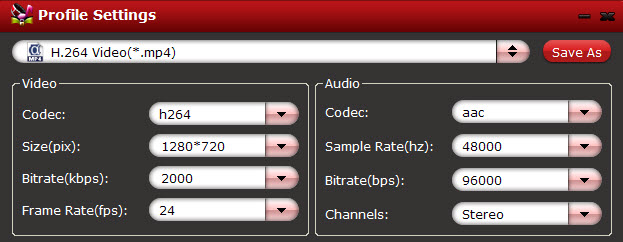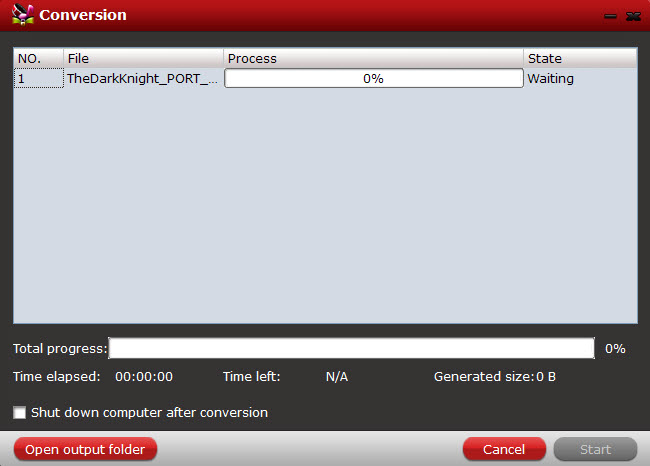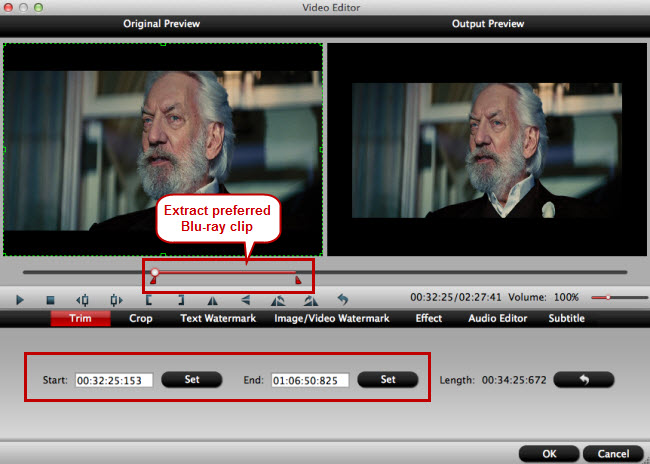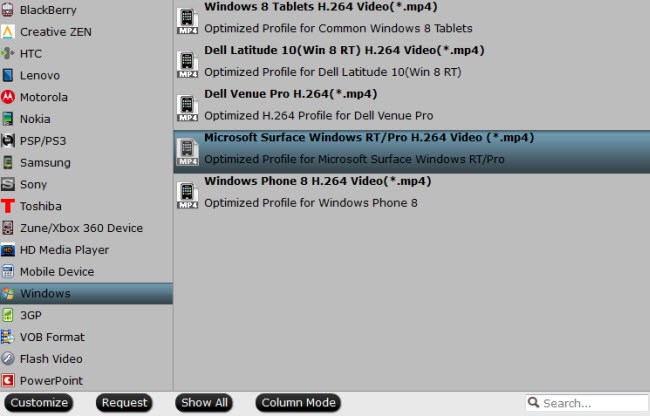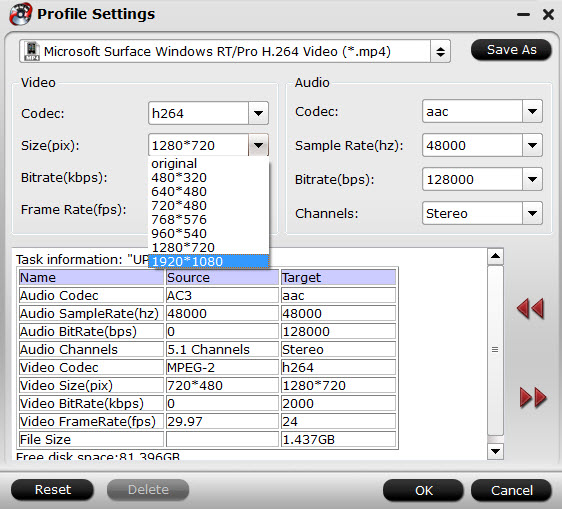Thanksgiving Day is coming. Some of you are probably planning the Thanksgiving menus for your family while some are ready for selecting the best Thanksgiving present for their parents. With great blessing and best wishes, Pavtube Studio also prepared a big gift for their consumer - Thanksgiving Promotion 2015 to celebrate Thanksgiving Day with our friends. Focusing on product quality and customer needs, Pavtube offers up to 40% discount for hot products to reward our customers. Thanksgiving Day always comes with movies. I believe you must have prepared some Thanksgiving movies for enjoy with your family after dinner. With this wish, how can you bear the incompatibility issue when playing Thanksgiving Blu-ray/DVD movies on your HD TV, iPad, 4K Projector, etc. To avoid the embarrassing situation, you’d better rip the Blu-ray/DVD movies to your multimedia players with most compatible format and specs by usingPavtube BDMagic for Windows / MacPavtube DVDAid for Windows / MacPavtube ByteCopy for Windows / MacWhen enjoying the Thanksgiving movies and having the Thanksgiving dinner together, how can you not record the scene to remember the warm time? After you record the happy time, you maybe want to edit the shooting in iMovie, FCP, Premiere Pro CC, etc before you sent it to your other family members or share it on Facebook. While putting the shoot into video editing program, you probably need the help of Pavtube Video Converter Ultimate and iMedia Converter for Mac, which can convert your HD/4K shoot to H.265 MKV/MP4, HD MP4, QuickTime, MOV, ProRes, AIC, DNxHD, MPEG-2, WMV, H.264, MPEG-4, etc. for your FCP X, iMovie, Premiere Pro CC, Sony Vegas Pro 13, Windows Media Player, VLC, Youtube, etc. On Windows 10/8.1/8/7/XP and Mac OS X 10.11 El Capitan, 10.10 Yosemite, 10.9 Mavericks, 10.8 Mountain Lion, 10.7, 10.6, 10.5.Pavtube Video/BD/DVD software can convert Blu-ray/DVD, 4K/SD/HD video in any format to H.265 MP4/MKV, M3U8, MP4, MOV, MKV, AVI, M4V, etc. Especially, ByteCopy can rip Blu-ray/DVD to lossless MKV keeping multi-track subtitle/audio and all chapter markers. What’s more, Pavtube adds optimized preset profile for main digital products, like TV series, iPad, iPhone, Samsung, Sony, PS3/PSP, Xbox One/360, Android Tablet/Phone, Surface, etc. Hot Search: Blu-ray Tips | DVD Tips | Chromecast Tips | Roku Tips | PS4 TipsAll of the products can be get now at up to 40% off discount. Below is the list:1. 40% OFF Pavtube DVDAid for Windows/MacOriginal price: $35Now: $21Reasons to choose Pavtube DVDAid
Thanksgiving Day always comes with movies. I believe you must have prepared some Thanksgiving movies for enjoy with your family after dinner. With this wish, how can you bear the incompatibility issue when playing Thanksgiving Blu-ray/DVD movies on your HD TV, iPad, 4K Projector, etc. To avoid the embarrassing situation, you’d better rip the Blu-ray/DVD movies to your multimedia players with most compatible format and specs by usingPavtube BDMagic for Windows / MacPavtube DVDAid for Windows / MacPavtube ByteCopy for Windows / MacWhen enjoying the Thanksgiving movies and having the Thanksgiving dinner together, how can you not record the scene to remember the warm time? After you record the happy time, you maybe want to edit the shooting in iMovie, FCP, Premiere Pro CC, etc before you sent it to your other family members or share it on Facebook. While putting the shoot into video editing program, you probably need the help of Pavtube Video Converter Ultimate and iMedia Converter for Mac, which can convert your HD/4K shoot to H.265 MKV/MP4, HD MP4, QuickTime, MOV, ProRes, AIC, DNxHD, MPEG-2, WMV, H.264, MPEG-4, etc. for your FCP X, iMovie, Premiere Pro CC, Sony Vegas Pro 13, Windows Media Player, VLC, Youtube, etc. On Windows 10/8.1/8/7/XP and Mac OS X 10.11 El Capitan, 10.10 Yosemite, 10.9 Mavericks, 10.8 Mountain Lion, 10.7, 10.6, 10.5.Pavtube Video/BD/DVD software can convert Blu-ray/DVD, 4K/SD/HD video in any format to H.265 MP4/MKV, M3U8, MP4, MOV, MKV, AVI, M4V, etc. Especially, ByteCopy can rip Blu-ray/DVD to lossless MKV keeping multi-track subtitle/audio and all chapter markers. What’s more, Pavtube adds optimized preset profile for main digital products, like TV series, iPad, iPhone, Samsung, Sony, PS3/PSP, Xbox One/360, Android Tablet/Phone, Surface, etc. Hot Search: Blu-ray Tips | DVD Tips | Chromecast Tips | Roku Tips | PS4 TipsAll of the products can be get now at up to 40% off discount. Below is the list:1. 40% OFF Pavtube DVDAid for Windows/MacOriginal price: $35Now: $21Reasons to choose Pavtube DVDAid
 2. 30% OFF Pavtube BDMagic for Windows/MacOriginal price: $49Now: $34.3Reasons to choose Pavtube BDMagic
2. 30% OFF Pavtube BDMagic for Windows/MacOriginal price: $49Now: $34.3Reasons to choose Pavtube BDMagic
 3. 20% OFF Pavtube ByteCopy for Windows/Mac Original price: $42Now: $33.6Reasons to choose Pavtube ByteCopy
3. 20% OFF Pavtube ByteCopy for Windows/Mac Original price: $42Now: $33.6Reasons to choose Pavtube ByteCopy
 4. 20% OFF Pavtube Video Converter Ultimate for Windows/MacOriginal price: $65Now: $52
4. 20% OFF Pavtube Video Converter Ultimate for Windows/MacOriginal price: $65Now: $52
 You won’t get a Blu-ray/DVD Software at such low price in normal days. So if you have a plan to purchase a BD/DVD/Video Converter in the near future, why not push the schedule forward and get it in Pavtube Thanksgiving Promotion activity.Additional: To help you make a wise choice, I did a deep review and comparison between the four backup tools. You can check out the differences and then choose the favorite to create high quality Blu-ray/DVD/ISO/4K/HD Video and Movie backups: Pavtube Softwares Comparison: ByteCopy vs BDMagic vs DVDAid vs Video Converter UltimateRelated Guides1. Pavtube DVDAid for Windows/Mac Guides
2. Pavtube BDMagic for Windows/Mac Guides
3. Pavtube ByteCopy for Windows/Mac Guides
4. Pavtube Video Converter Ultimate for Windows/Mac Guides
That’s All!PS. Have more questions about how to download, buy and use our Blu-ray/DVD Ripper, various Video Converter programs, please feel free to contact us>> or leave a message on our Official Facebook.
You won’t get a Blu-ray/DVD Software at such low price in normal days. So if you have a plan to purchase a BD/DVD/Video Converter in the near future, why not push the schedule forward and get it in Pavtube Thanksgiving Promotion activity.Additional: To help you make a wise choice, I did a deep review and comparison between the four backup tools. You can check out the differences and then choose the favorite to create high quality Blu-ray/DVD/ISO/4K/HD Video and Movie backups: Pavtube Softwares Comparison: ByteCopy vs BDMagic vs DVDAid vs Video Converter UltimateRelated Guides1. Pavtube DVDAid for Windows/Mac Guides
2. Pavtube BDMagic for Windows/Mac Guides
3. Pavtube ByteCopy for Windows/Mac Guides
4. Pavtube Video Converter Ultimate for Windows/Mac Guides
That’s All!PS. Have more questions about how to download, buy and use our Blu-ray/DVD Ripper, various Video Converter programs, please feel free to contact us>> or leave a message on our Official Facebook.
Wanna know how to rip and backup DVD to Synology DS216play NAS via Mac OS X El Capitan without any quality loss? Well, with just a professional Mac DVD ripper, it could be done."Synology provides high value storage solutions for home and business users. We designed the DS416 to be an affordable, all-in-one NAS server that's optimized for encryption and sensitive data transmission," said Jason Bonoan Synology marketing manager. 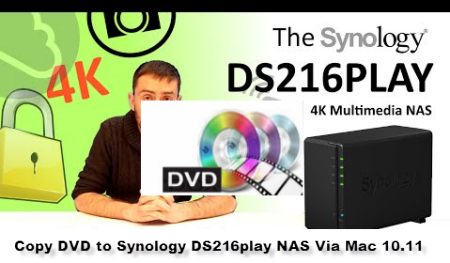 Synology DiskStation DS216play is a two-bay feature-rich NAS with powerful multimedia processing and real-time transcoding of 4K Ultra HD source content, perfect for multimedia and file sharing. While, Synology DS216play NAS can’t support DVD files. If you want to copy DVD to Synology DS216play via Mac OS X El Capitan, what would be the best way to go about it?To get DVDs onto Synology DS216play NAS, we'll need a third-party Mac DVD ripping software to get the content off the DVD disc as a protection-free and easily readable element for NAS. There’re kinds of different software out there (some free, some not) with a variety of different options. It seems a bit overwhelming. Here we highly recommend Pavtube BDMagic for Mac, which can help us finish DVD conversion bypassing DVD copy protection. Read the review.With it, you can convert DVD to almost all regular video formats like MP4, MOV, MKV, FLV, WMV, AVI, etc. without quality loss. audio from DVD movies. Best of all, it allows you to copy your DVD to hard drive via Mac 10.11 with original structure or main movie only. If you are running on Windows 10, simply turn to Pavtube BDMagic for Windows, which has the same function as the Mac version.Hot Search: iTunes to NAS | Blu-ray to NAS | H.265 to NAS |Copying DVDs to Synology DS216play for streaming on 4KTV/4K Media Players via Mac OS X El CapitanFree Download Mac DVD Ripper for Synology DS216play:
Synology DiskStation DS216play is a two-bay feature-rich NAS with powerful multimedia processing and real-time transcoding of 4K Ultra HD source content, perfect for multimedia and file sharing. While, Synology DS216play NAS can’t support DVD files. If you want to copy DVD to Synology DS216play via Mac OS X El Capitan, what would be the best way to go about it?To get DVDs onto Synology DS216play NAS, we'll need a third-party Mac DVD ripping software to get the content off the DVD disc as a protection-free and easily readable element for NAS. There’re kinds of different software out there (some free, some not) with a variety of different options. It seems a bit overwhelming. Here we highly recommend Pavtube BDMagic for Mac, which can help us finish DVD conversion bypassing DVD copy protection. Read the review.With it, you can convert DVD to almost all regular video formats like MP4, MOV, MKV, FLV, WMV, AVI, etc. without quality loss. audio from DVD movies. Best of all, it allows you to copy your DVD to hard drive via Mac 10.11 with original structure or main movie only. If you are running on Windows 10, simply turn to Pavtube BDMagic for Windows, which has the same function as the Mac version.Hot Search: iTunes to NAS | Blu-ray to NAS | H.265 to NAS |Copying DVDs to Synology DS216play for streaming on 4KTV/4K Media Players via Mac OS X El CapitanFree Download Mac DVD Ripper for Synology DS216play: 
 Other Download:- Pavtube old official address: http://www.pavtube.cn/blu-ray-ripper-mac/- Cnet Download: http://download.cnet.com/Pavtube-BDMagic/3000-7970_4-76177782.htmlStep 1. Load DVD FilesInsert your DVD disc to the drive, then launch the DVD ripping software and click the "Load Disc" button to have the DVD content imported. You can also add Blu-ray discs(with BD drive), VIDEO_TS folder, Blu-ray/DVD ISO files are the source files for converting.
Other Download:- Pavtube old official address: http://www.pavtube.cn/blu-ray-ripper-mac/- Cnet Download: http://download.cnet.com/Pavtube-BDMagic/3000-7970_4-76177782.htmlStep 1. Load DVD FilesInsert your DVD disc to the drive, then launch the DVD ripping software and click the "Load Disc" button to have the DVD content imported. You can also add Blu-ray discs(with BD drive), VIDEO_TS folder, Blu-ray/DVD ISO files are the source files for converting. 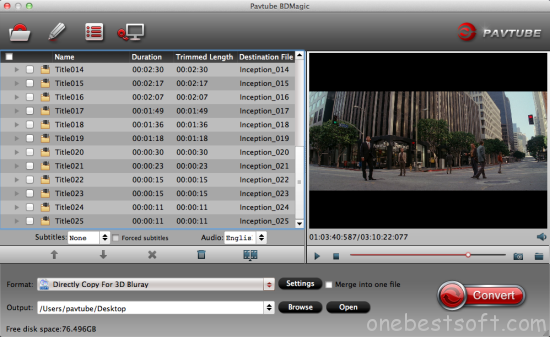 Step 2. Select Synology DS216play NAS friendly formatClick Format bar and choose your desired format. To store hundreds of DVD's on NAS, you can rip DVD to .mp4, or .avi, .mkv, etc compressed format. And click Settings bar, you can adjust the level of compression to suit the quality you want.
Step 2. Select Synology DS216play NAS friendly formatClick Format bar and choose your desired format. To store hundreds of DVD's on NAS, you can rip DVD to .mp4, or .avi, .mkv, etc compressed format. And click Settings bar, you can adjust the level of compression to suit the quality you want.  Tip: With the right settings you can retain the quality of the original DVD while also saving space. This is particularly helpful when streaming over your network, depending on your network quality. Simply click Settings bar and you can tweak the settings to your satisfaction and even save it as preset. Step 3. Start ripping DVD to Synology DS216playWhen everything is done, click the “Convert” button to start converting DVDs to Synology DS216play NAS compatible video files.Once the conversion is finished, click “Open” to quickly find the converted movies. Then, Synology DS216play NAS will recognize, catalog, play and stream these DVD rips to 4KTV/4K Media Players via Mac OS X El Capitan at ease. Read More:
Source:http://multimedia-hive.com/2015/11/02/rip-dvd-to-synology-ds216play-via-mac-el-capitan/
Tip: With the right settings you can retain the quality of the original DVD while also saving space. This is particularly helpful when streaming over your network, depending on your network quality. Simply click Settings bar and you can tweak the settings to your satisfaction and even save it as preset. Step 3. Start ripping DVD to Synology DS216playWhen everything is done, click the “Convert” button to start converting DVDs to Synology DS216play NAS compatible video files.Once the conversion is finished, click “Open” to quickly find the converted movies. Then, Synology DS216play NAS will recognize, catalog, play and stream these DVD rips to 4KTV/4K Media Players via Mac OS X El Capitan at ease. Read More:
Source:http://multimedia-hive.com/2015/11/02/rip-dvd-to-synology-ds216play-via-mac-el-capitan/
BlackBerry has been revealed the first photos of its security-focused Android smartphone, the Priv. It had a dual-curved, all-touch display with a keyboard, a slider phone - BlackBerry Priv will be running Android 5.1.1 Lollipop and features a 5.4-inch dual curved QHD screen and a physical keyboard. BlackBerry has opened up pre-orders for the Priv in the United States, U.K., and Canada. Most fans can hands-on the BlackBerry Priv as soon as possible. How about you?
Hot Search: YouTube Videos on Android | DVD ISO/IFO to Android | TiVo to Android | Top Android Apps | After you got the first BlackBerry Android phone, you may want to play iTunes movies on BlackBerry Priv(a bunch of videos and movies in your iTunes library). But it cannot works. There is a global acceptance of Android OS Smartphones and Tablets. Well, one possible reason is that your movies (usually M4V format) are purchased from iTunes Store and are protected by Apple's FairPlay DRM system. Another reason is that iTunes MOV and M4V are not supported by most Android devices, BlackBerry Priv include. In response to the issue, this guide will introduce an easy solution that allows you to play iTunes movies on BlackBerry Priv easily by converting them to a format that can run on BlackBerry Priv (Android 5.1.1 Lollipop). Here, with this versatile iTunes to BlackBerry Priv Recorder tool, you can easily remove DRM protection and also recorder M4V video to MP4 format as the most compatible format on BlackBerry Priv Phones. After recording, the output quality is still as vivid as original. Free download DRM Converter for BlackBerry Priv, and get your iTunes movie recording process started. Read>>Top 3 DRM Removal Software and choose Best DRM Removal/Video Recorder For You. Tutorials: Remove DRM protection and Record iTunes M4V Video to BlackBerry Priv
 Step 1. Load .m4v videos.Run this Pavtube Chewtune as a top DRM Removal Software and DRM Video Recorder, and add videos. Drag and drop your videos to it directly, or you can click icon to import them as below.
Step 1. Load .m4v videos.Run this Pavtube Chewtune as a top DRM Removal Software and DRM Video Recorder, and add videos. Drag and drop your videos to it directly, or you can click icon to import them as below. Step 2. Choose format for BlackBerry Priv.Click the drop-down-list besides “Format” and choose “Common Video> H.264 Video(*.mp4)” as the most compatible format with BlackBerry Priv.
Step 2. Choose format for BlackBerry Priv.Click the drop-down-list besides “Format” and choose “Common Video> H.264 Video(*.mp4)” as the most compatible format with BlackBerry Priv.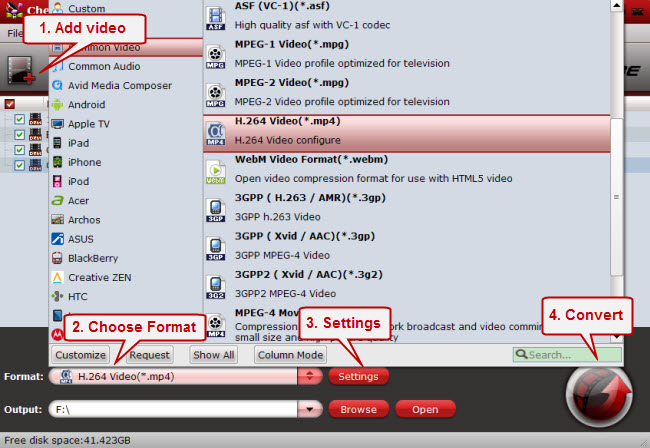 BlackBerry Priv supported video formats: H.264, MP4BlackBerry Priv supported audio files: FLAC, MP3, WAV Step 3. Change video specs.Click “Settings” to enter Profile Settings window, you can find settings for video size, codec, bitrate and frame rate. For BlackBerry Priv, you are suggested to set the Size to 1280*720; and bitrate will be fine from 1500 to 2500k.
BlackBerry Priv supported video formats: H.264, MP4BlackBerry Priv supported audio files: FLAC, MP3, WAV Step 3. Change video specs.Click “Settings” to enter Profile Settings window, you can find settings for video size, codec, bitrate and frame rate. For BlackBerry Priv, you are suggested to set the Size to 1280*720; and bitrate will be fine from 1500 to 2500k.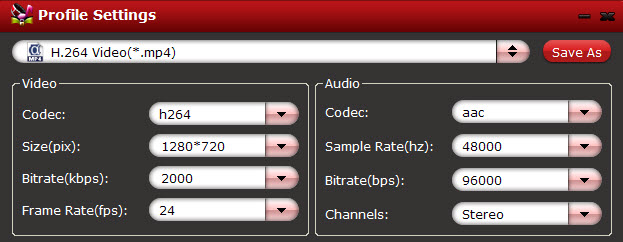 Step 4. Start iTunes M4V to BlackBerry Priv recorder.Now click the “Convert” icon to start removing DRM from iTune M4V videos and recording iTunes videos to BlackBerry Priv for playing; this DRM Video Recorder will activate your iTunes automatically and start to play this video. The player windows cannot be removed or closed.In the meanwhile, it will start to record this video in MP4 real-time. The conversion time is equal to the video length itself; you can do other tasks during the converting the process.Note: The system volume could turn off temporally during this period; no worries, do not touch it to get perfect DRM removed video.After the conversion, click “Open output folder” to quick locate the converted video.
Step 4. Start iTunes M4V to BlackBerry Priv recorder.Now click the “Convert” icon to start removing DRM from iTune M4V videos and recording iTunes videos to BlackBerry Priv for playing; this DRM Video Recorder will activate your iTunes automatically and start to play this video. The player windows cannot be removed or closed.In the meanwhile, it will start to record this video in MP4 real-time. The conversion time is equal to the video length itself; you can do other tasks during the converting the process.Note: The system volume could turn off temporally during this period; no worries, do not touch it to get perfect DRM removed video.After the conversion, click “Open output folder” to quick locate the converted video.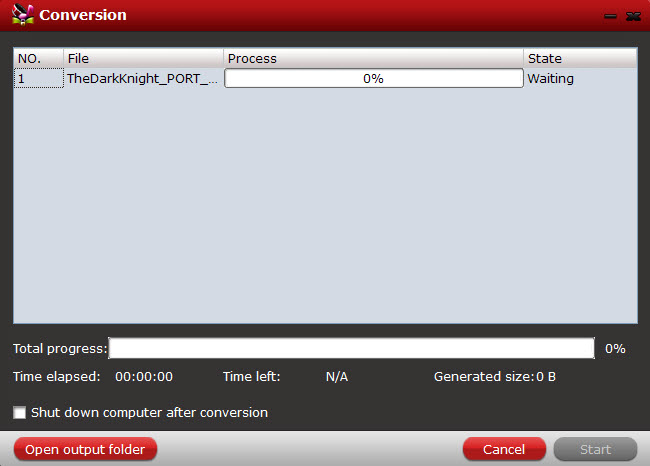 Tips:1. The DRM removing process may mislead your anti-virus software to falsely report virus/worm. Please ignore the report to keep on ripping.2. This product cannot convert unplayable video (damaged, unauthorized, etc).How to transfer the converted iTunes M4V video to BlackBerry Priv?Windows transfer1. Connect your device to the USB port on your computer. Its USB storage is mounted as a drive and appears on your computer screen.2. Copy files back and forth as you would using any other external device.3. When you finish, eject the device from within Windows before unplugging the USB cable.Mac OS transfer1. Install BlackBerry Priv File Transfer from www.BlackBerry Priv.com/file transfer, and follow the instructions there. (If you are using BlackBerry Priv File Transfer for the first time, double-click it to open it. After the first connection, it opens automatically whenever you connect.)2. Connect your device to your computer with a USB cable. BlackBerry Priv File Transfer starts, if it’s not already running, and opens a window that displays the contents of your device, along with storage space details at the bottom of the window.3. Work with this window much as you do in the Finder window: open and close folders, create new folders, and drag files to or from it and other Finder windows.4. Disconnect the USB cable when you finish.Related settings: To change your device's USB connection options, touch Settings > Device > Storage > Menu > USB computer connection. Read More:
Tips:1. The DRM removing process may mislead your anti-virus software to falsely report virus/worm. Please ignore the report to keep on ripping.2. This product cannot convert unplayable video (damaged, unauthorized, etc).How to transfer the converted iTunes M4V video to BlackBerry Priv?Windows transfer1. Connect your device to the USB port on your computer. Its USB storage is mounted as a drive and appears on your computer screen.2. Copy files back and forth as you would using any other external device.3. When you finish, eject the device from within Windows before unplugging the USB cable.Mac OS transfer1. Install BlackBerry Priv File Transfer from www.BlackBerry Priv.com/file transfer, and follow the instructions there. (If you are using BlackBerry Priv File Transfer for the first time, double-click it to open it. After the first connection, it opens automatically whenever you connect.)2. Connect your device to your computer with a USB cable. BlackBerry Priv File Transfer starts, if it’s not already running, and opens a window that displays the contents of your device, along with storage space details at the bottom of the window.3. Work with this window much as you do in the Finder window: open and close folders, create new folders, and drag files to or from it and other Finder windows.4. Disconnect the USB cable when you finish.Related settings: To change your device's USB connection options, touch Settings > Device > Storage > Menu > USB computer connection. Read More:
Summary: Want to play Blu-ray on iPad 4 on the go? This post would be the right place for you to get detailed guide on how to rip and copy Blu-ray movie to iPad keeping the best quality via Mac OS X El Capitan.Hot Search: Blu-ray to unRAID Server | Blu-Rays to PowerBook | Blu-ray to Apple TV | Blu-ray on Mac El Capitan Recently, Apple disclosed its latest desktop operating system - Mac OS X El Capitan, which received wide range reputation. When you marvel at this amazing update, you may also find the tweaks finally make your desktop software fall into disuse. How do you rip a Blu-ray you own to your iPad 4 or Apple iPhone 6S, iPad Mini 4, iPad Air 2 via Mac 10.11? Which software do you use for Blu-ray to iPad 4 conversion? In this article, I will share a simple way to get Blu-ray playable on iPad 4 within clicks. If you want to watch Blu-ray movies on iPad via Mac OS X El Capitan, keep reading. Actually, there are different software out there & I have tried several trial versions. It rips to .m2ts files but they are never in order & I don't know how to put them in order to get 1 continuous file to play the movie on the iPad 4 after converting. What I want is a software that can help me convert Blu-ray to iPad 4 friendly format for playback directly and gives me the best picture & video quality… When you try to hunting the proper Blu-ray Ripper to convert videos on the newest Mac OS X EI Capitan, the most important thing you must consider in advance is system compatibility. Constantly updated to fit with the latest technology, Pavtube BDMagic for Mac give you the strong compatibility for Mac El Capitan, which is the most ideal choice to rip and backup Blu-ray to iPad via Mac OS X El Capitan. Now, we will introduce a step guide and how does it works. Read the review. Pavtube BDMagic for Mac is a user-friendly and handy tool for Mac OS X EI Capitan users to backup Blu-ray, convert Blu-ray ISO, and edit Blu-ray movies with simple operations. It offers you 1:1 backup Blu-ray without quality loss and supports to rip Blu-ray to H.265/HEVC codec and M3U8 file. With this Blu-ray Ripper, you can convert 3D Blu-ray to 3D MKV, 3D MP4 in side-by-side, top-bottom and Anaglyph effect. (Read BDMagic for Mac Review). Free download and install: 
 Other Download: - Pavtube old official address: http://www.pavtube.cn/blu-ray-ripper-mac/ - Cnet Download: http://download.cnet.com/Pavtube-BDMagic/3000-7970_4-76177782.html Steps to rip Blu-ray on iPad 4 via Mac OS X El Capitan with BDMagic for Mac Step 1: Load Blu-ray movie Run the Blu-ray to iPad ripper for Mac and click “File” > “Load from disc” to import Blu-ray movie.
Other Download: - Pavtube old official address: http://www.pavtube.cn/blu-ray-ripper-mac/ - Cnet Download: http://download.cnet.com/Pavtube-BDMagic/3000-7970_4-76177782.html Steps to rip Blu-ray on iPad 4 via Mac OS X El Capitan with BDMagic for Mac Step 1: Load Blu-ray movie Run the Blu-ray to iPad ripper for Mac and click “File” > “Load from disc” to import Blu-ray movie.  Step 2: Choose output format for iPad 4. Mac can playback MP4 format well, so just head to the output format list to follow “HD Video” > “H.264 HD Video (*.mp4).”Learn iPad supported formats.
Step 2: Choose output format for iPad 4. Mac can playback MP4 format well, so just head to the output format list to follow “HD Video” > “H.264 HD Video (*.mp4).”Learn iPad supported formats.  Additional: You can extract preferred clips from Blu-ray with this Blu-ray Ripper. Click the “Edit” button and the “Video Editor” screen will pop up. Hit the “Trim” tab, and set the start and end time of the Blu-ray clip you want to save and rip.
Additional: You can extract preferred clips from Blu-ray with this Blu-ray Ripper. Click the “Edit” button and the “Video Editor” screen will pop up. Hit the “Trim” tab, and set the start and end time of the Blu-ray clip you want to save and rip. 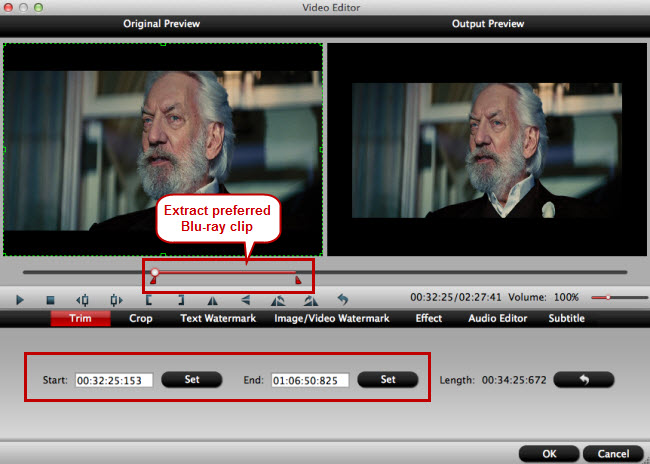 Step 3: Start to rip Blu-ray Click on the “Convert” in bottom right corner to start extracting and ripping Blu-ray clips to iPad for playback on via Mac El Capitan. When you the conversion process shows in 100%, you can locate the ripped video in target folder and transfer the media to iPad , then enjoy the Blu-ray movies as you like on iPad 4 via Mac OS X El Capitan without any hassles. Read More:
Step 3: Start to rip Blu-ray Click on the “Convert” in bottom right corner to start extracting and ripping Blu-ray clips to iPad for playback on via Mac El Capitan. When you the conversion process shows in 100%, you can locate the ripped video in target folder and transfer the media to iPad , then enjoy the Blu-ray movies as you like on iPad 4 via Mac OS X El Capitan without any hassles. Read More:
If you travel a lot and you are looking for a way to take Halloween DVD Movies you purchased with you to enjoy all the movies on Surface Book, or you just want to backup your DVD collection to avoid them from daily playback damage based on windows 10, Pavtube DVDAid is the best choice.
Hot Search: Blu-ray to PS3, DVD to Seagate Wireless Plus, DVD to QNAP TS-469L NAS, DVD to Synology DS414…
This program is regarded as the best DVD ripping software on the market that provides movie lovers, children and people in any group with the easiest and fastest way to rip and convert Halloween DVD Movies to MP4/AVI/MKV/WMV and many other video and audio formats with high quality. No matter what operating system (Windows 2003/XP/Vista/Windows 7/Windows 8/Windows 8.1/Windows 10) you are using now, this software can meet the requirements of you and lets you enjoy Halloween DVD Movies on Surface satisfied, or you can transfer to any other portable device with it’s supported format like iPhone 6, iPhone 6 Plus, iPad Air 2, iPad Mini 3, Galaxy S6, Galaxy S6 Edge, Kindle Fire HDX, PS3, PSP, and more..

 Other Download:
- Pavtube old official address: http://www.pavtube.cn/dvd_ripper/
- Cnet Download: http://download.cnet.com/Pavtube-DVDAid/3000-7970_4-76158510.html
How to Watch Halloween DVD Movies on Surface Book on windows 10
Step 1. Load DVD
Click “File” in top left corner and then follow “Load from disc” to import DVD movie. If you got DVD ISO images, DVD IFO files, and DVD folders on your computer, just follow “File” > “Load from folder” or “File” > “Load IFO/ISO.”
Other Download:
- Pavtube old official address: http://www.pavtube.cn/dvd_ripper/
- Cnet Download: http://download.cnet.com/Pavtube-DVDAid/3000-7970_4-76158510.html
How to Watch Halloween DVD Movies on Surface Book on windows 10
Step 1. Load DVD
Click “File” in top left corner and then follow “Load from disc” to import DVD movie. If you got DVD ISO images, DVD IFO files, and DVD folders on your computer, just follow “File” > “Load from folder” or “File” > “Load IFO/ISO.”
 Step 2. Choose MP4 as output format for Surface Book
Surface Book can absolutely play MP4 files, so just go to the output format list to choose “Windows” > “Microsoft Surface Windows RT/Pro H.264 Video (*.mp4).”
Step 2. Choose MP4 as output format for Surface Book
Surface Book can absolutely play MP4 files, so just go to the output format list to choose “Windows” > “Microsoft Surface Windows RT/Pro H.264 Video (*.mp4).”
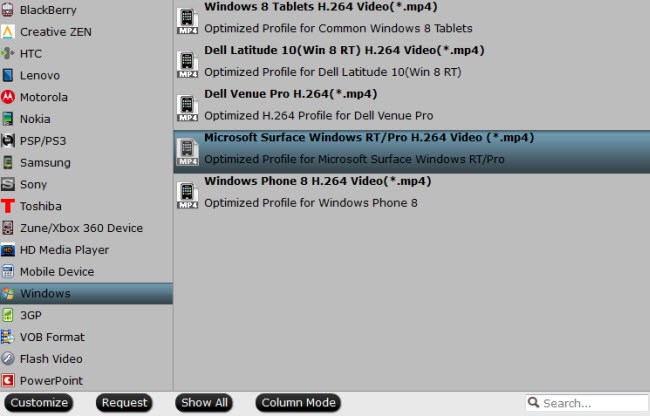 Step 3. Adjust audio and video settings for Surface Book (Optional)
Check the technical specifications of Surface Book. And go to “Profile Settings” screen to adjust audio and video settings like size/resolution, frame rate, sample rate and bitrate to match your Surface Book, which will maximize your enjoyment on the fabulous tablet.
Step 3. Adjust audio and video settings for Surface Book (Optional)
Check the technical specifications of Surface Book. And go to “Profile Settings” screen to adjust audio and video settings like size/resolution, frame rate, sample rate and bitrate to match your Surface Book, which will maximize your enjoyment on the fabulous tablet.
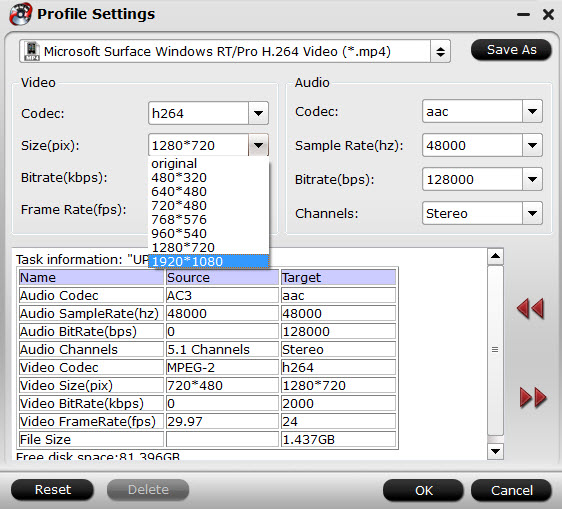 Step 4. Rip DVD to Surface Book
Set an output folder to save the converted DVD movie and then hit the “Convert” button to start conversion from DVD to Surface Book.
Step 5. Copy DVD to Surface Book.
There are multiple ways for you to copy the converted DVD movie to Surface Book.
a. OneDrive (formerly called SkyDrive, Microsoft cloud service)
b. Connect to a network computer
c. Use USB flash drive or memory card
For details about copying files to a Surface, please click move files to surface.
Note: If you want to rip your Blu-ray to your portable devices, you should get Pavtube BDMagic(Windows version)/Pavtube BDMagic for Mac, for higher requirement of DVD or Blu-ray instrument copy please turn to Pavtube ByteCopy(Windows version)/Pavtube ByteCopy for Mac. Other Multi-track video solution please turn to Pavtube Video Converter (Windows version)/Pavtube Video Converter for Mac.
See Also:
Source: How to Watch Halloween DVD Movies on Surface Book on windows 10
Step 4. Rip DVD to Surface Book
Set an output folder to save the converted DVD movie and then hit the “Convert” button to start conversion from DVD to Surface Book.
Step 5. Copy DVD to Surface Book.
There are multiple ways for you to copy the converted DVD movie to Surface Book.
a. OneDrive (formerly called SkyDrive, Microsoft cloud service)
b. Connect to a network computer
c. Use USB flash drive or memory card
For details about copying files to a Surface, please click move files to surface.
Note: If you want to rip your Blu-ray to your portable devices, you should get Pavtube BDMagic(Windows version)/Pavtube BDMagic for Mac, for higher requirement of DVD or Blu-ray instrument copy please turn to Pavtube ByteCopy(Windows version)/Pavtube ByteCopy for Mac. Other Multi-track video solution please turn to Pavtube Video Converter (Windows version)/Pavtube Video Converter for Mac.
See Also:
Source: How to Watch Halloween DVD Movies on Surface Book on windows 10
Q: 2015 Halloween is just around the corner! I wanted to back up the Disney DVD Lion King I bought to my kid to prevent it, but unluckily, I failed. Some friend told me that's because this DVD was protected with Disney's x-project DRM. What is it? Can I remove such copy protection? Is there any way to decrypt and rip my new 2015 Disney DVDs?There are many reasons for you to rip and copy a Disney DVD you own:1.DVD movies published by Disney studio are almost classic, which every DVD collector are by no means willing to see their DVDs are scratched, damaged or lost. Thus copying the Disney DVDs for safekeeping beforehand are much more preferred.2.Having your Disney DVD movies ripped on your have drive means you can conveniently play Disney DVD movies on mobile devices such as iPhone, iPad, Android, and many more that don't have an optical drive.3.Many DVD discs published by Disney cost ranging from $9.99 up to $27.99 each. Backing up these Disney DVDs you've paid good money for is a great idea to enrich your movie library. Hot Search: Halloween Videos to YouTube | Halloween Apps for Android | Halloween Movies on Netflix | Watch Halloween Decoration Videos | Most DVD copy programs do not support decrypting Disney copy-protected DVDs, even including famous DVD Cloner, K9Copy, DVD43, DVD95, etc. But there is a powerful DVD Ripping tool entitled Pavtube Pavtube DVDAid that can remove such strong DVD Copy Protections. It can also rip the latest DVD (Disc/Floder/ISO/IFO) and convert to various video formats for some popular smartphones and tablets as well as editing software. Simple interface and CUDA acceleration will bring you an easy but effective conversion. The following guide will show you detailed steps. Read the review. Convert/Copy 2015 Disney Copy-Protected DVD movies for a safe storage:Free Download: 
 Other Download:- Pavtube old official address: http://www.pavtube.cn/dvd_ripper/- Cnet Download: http://download.cnet.com/Pavtube-DVDAid/3000-7970_4-76158510.htmlStep 1> Import Disney DVD movieInsert the Disney disc into your computer's hard drive and run the Disney DVD copy software. Then click "Load DVD" and import your Disney DVD movies. You can also add DVD folders, ISO image files or IFO files to rip. (NOTE: Mac users go to get DVDAid for Mac).
Other Download:- Pavtube old official address: http://www.pavtube.cn/dvd_ripper/- Cnet Download: http://download.cnet.com/Pavtube-DVDAid/3000-7970_4-76158510.htmlStep 1> Import Disney DVD movieInsert the Disney disc into your computer's hard drive and run the Disney DVD copy software. Then click "Load DVD" and import your Disney DVD movies. You can also add DVD folders, ISO image files or IFO files to rip. (NOTE: Mac users go to get DVDAid for Mac). Step 2 > Choose a way to copy your Disney DVDA. Full DVD Disc Copy Mode: Copy Disney DVD Disc to a full DVD folder containing all the content in original DVD.Click the quick button "Copy the entire disc" to start copying the Disney DVD to hard drive, maintaining the original structures. The backed up DVD movie is usually saved as a directory file structure within which there are VIDEO_TS and AUDIO_TS folder. The VIDEO_TS folder contains main movies (.vob) and lots of system files (.ifo and .bup). B. Directly DVD Copy Mode: Backup Disney DVD Disc to a file with .vob as filename extension. This mode enables copy movie only from DVD discs, compared with former mode, saving both time and space.Click "Format" bar, choose "Copy" > "Directly Copy" from the Format menu to copy the .vob files only which contains the main movie on 2015 Disney DVD.
Step 2 > Choose a way to copy your Disney DVDA. Full DVD Disc Copy Mode: Copy Disney DVD Disc to a full DVD folder containing all the content in original DVD.Click the quick button "Copy the entire disc" to start copying the Disney DVD to hard drive, maintaining the original structures. The backed up DVD movie is usually saved as a directory file structure within which there are VIDEO_TS and AUDIO_TS folder. The VIDEO_TS folder contains main movies (.vob) and lots of system files (.ifo and .bup). B. Directly DVD Copy Mode: Backup Disney DVD Disc to a file with .vob as filename extension. This mode enables copy movie only from DVD discs, compared with former mode, saving both time and space.Click "Format" bar, choose "Copy" > "Directly Copy" from the Format menu to copy the .vob files only which contains the main movie on 2015 Disney DVD.  Alternatively, you are suggested to choose "Common Video -> H.264 Video(*.mp4)" for putting DVD to an external drive for playback.
Alternatively, you are suggested to choose "Common Video -> H.264 Video(*.mp4)" for putting DVD to an external drive for playback. After that, do remember clicking "Convert" button to do Movie-only copy. When the copying work is done, you are able to click "Open" button to get the output .vob files without any other extra contents. Now coping Disney Copy-Protected DVD to an external hard drive, hard disk drive (HDD) or thumb drive is extremely easy. Have a try now! You can enjoy your favorite 2015 Disney Copy-Protected DVD Discs with your family again and again now with no worry about any disc damage problems. Additional Tips: Best 2015 Disney Halloween Movies for Family1. Hocus Pocus 2. The Nightmare Before Christmas 3. Halloweentown 4. Under Wraps 5. Don't Look Under the Bed 6. Mom's Got a Date with a Vampire 7. Phantom of the Megaplex8. Return to Halloweentown 9. Twitches Too10.The Scream TeamDo you have your costumes all picked out, got some decoration ideas, or not sure what to be for this year's Halloween? Halloween movie is another way you can get into indeed. If you get the Disney Halloween Movies online. To watch 2015 Disney Halloween Movies without limitation, all you have to do is to install an all-in-one movie converter - Pavtube Video Converter Ultimate. Here is review. Want to get another video converter for free? Pavtube has made a special Halloween promotion where you can find Buy One Get One Free sales for Halloween and Pavtube Video Converter Ultimate and ByteCopy is just one of them, which means you can get Pavtube ByteCopy for FREE! You can also choose other combinations and crazy 50 % OFF discounts are waiting for you! Hot News: Happy Halloween and Hurry up!!! Pavtube’s 2015 Halloweenn Promotion is on the road (Offer Valid from Oct. 23, 2015 to Nov. 6, 2015). This Time Pavtube offers up to 40% Off discount on its featured software apps. Never miss this chance to get what you need. Read More:
After that, do remember clicking "Convert" button to do Movie-only copy. When the copying work is done, you are able to click "Open" button to get the output .vob files without any other extra contents. Now coping Disney Copy-Protected DVD to an external hard drive, hard disk drive (HDD) or thumb drive is extremely easy. Have a try now! You can enjoy your favorite 2015 Disney Copy-Protected DVD Discs with your family again and again now with no worry about any disc damage problems. Additional Tips: Best 2015 Disney Halloween Movies for Family1. Hocus Pocus 2. The Nightmare Before Christmas 3. Halloweentown 4. Under Wraps 5. Don't Look Under the Bed 6. Mom's Got a Date with a Vampire 7. Phantom of the Megaplex8. Return to Halloweentown 9. Twitches Too10.The Scream TeamDo you have your costumes all picked out, got some decoration ideas, or not sure what to be for this year's Halloween? Halloween movie is another way you can get into indeed. If you get the Disney Halloween Movies online. To watch 2015 Disney Halloween Movies without limitation, all you have to do is to install an all-in-one movie converter - Pavtube Video Converter Ultimate. Here is review. Want to get another video converter for free? Pavtube has made a special Halloween promotion where you can find Buy One Get One Free sales for Halloween and Pavtube Video Converter Ultimate and ByteCopy is just one of them, which means you can get Pavtube ByteCopy for FREE! You can also choose other combinations and crazy 50 % OFF discounts are waiting for you! Hot News: Happy Halloween and Hurry up!!! Pavtube’s 2015 Halloweenn Promotion is on the road (Offer Valid from Oct. 23, 2015 to Nov. 6, 2015). This Time Pavtube offers up to 40% Off discount on its featured software apps. Never miss this chance to get what you need. Read More: