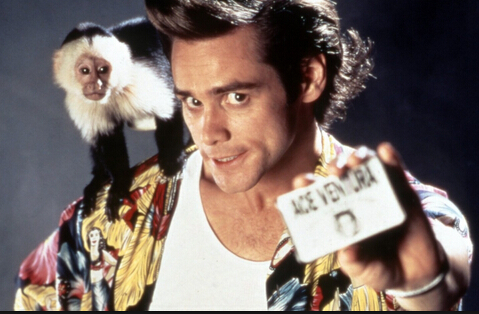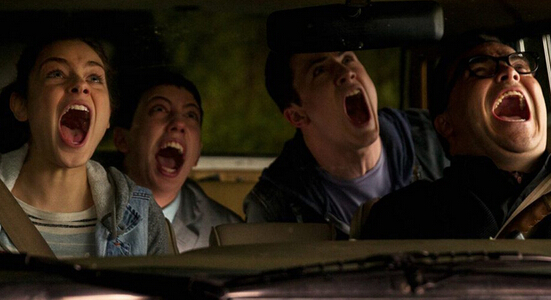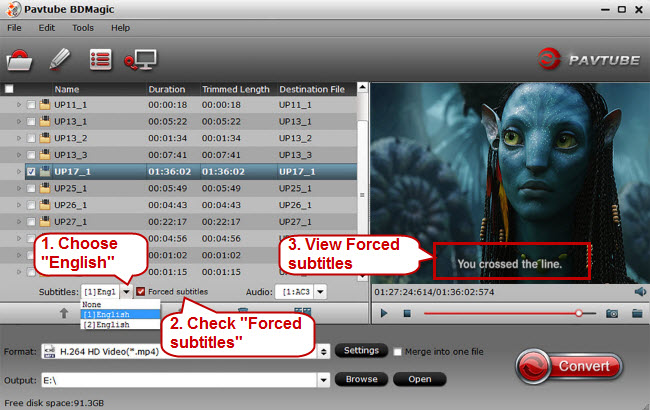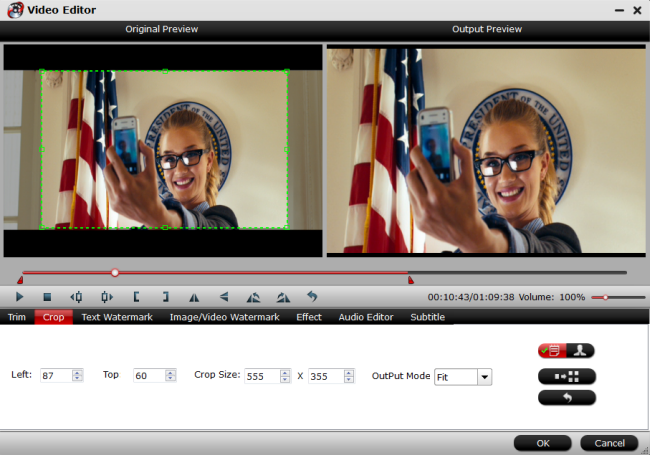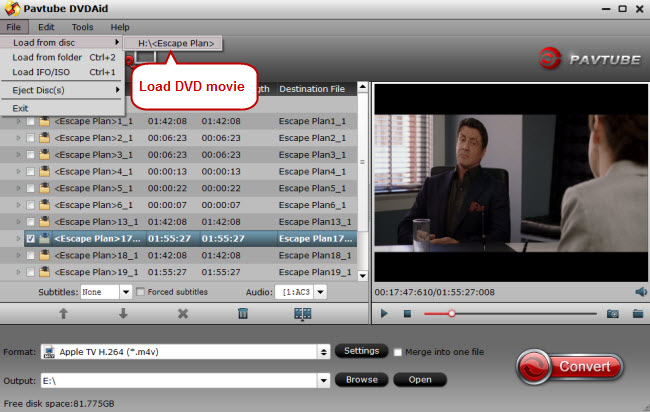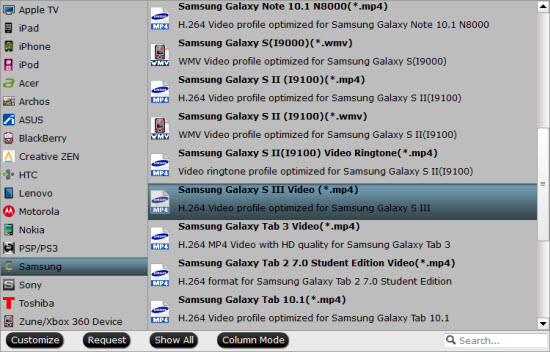2015 gave us the glorious masterpiece that is Mad Max: Fury Road, the refreshingly character-focused Mission: Impossible – Rogue Nation, and the abysmal, wholly uninteresting Terminator Genisys. What delightful surprises will 2016 have in store for us? Which will be the most impressed blockbuster movies in 2016?
Here the article gathered some upcoming 2016 blockbuster movies from "Batman v Superman" to "X-Men: Apocalypse". This isn"t a comprehensive list, but it"s an overview of some of the bigger films headed our way with an aim towards showcasing the variety we"ll see at multiplexes. And boy is there a lot to be excited about. So with that, let"s get started.
Deadpool
Release Date: February 12th
Director: Tim Miller
Writers: Rhett Reese and Paul Wernick
Cast: Ryan Reynolds, Morena Baccarin, T.J. Miller, Ed Skrein, and Gina Carano
What’s It About?: In the first R-rated superhero movie of the post-Marvel era, Ryan Reynolds plays a former special forces operative who undergoes experimental treatment for a deadly illness, which leaves him horribly scarred but imbued with impermeability and superpowers. The foul-mouthed character has a tendency to break the fourth wall and speak directly to the audience, so we’re in for quite a unique entry in the genre.
Zootopia
Release Date: March 4th
Directors: Byron Howard and Rich Moore
Writers: Jared Bush and Phil Johnston
Cast: Jason Bateman, Ginnifer Goodwin, Idris Elba, J.K. Simmons, Shakira, Bonnie Hunt, and Alan Tudyk
What’s It About?: The Walt Disney Pictures Animation film takes place in the sprawling metropolis of Zootopia, which is inhabited by a plethora of different mammals all living together in semi-harmony. The story kicks into gear when a rookie bunny cop (voiced by Goodwin) must team up with a fast-talking scam-artist fox (voiced by Bateman) to crack a major case.
Batman v Superman: Dawn of Justice
Release Date: March 25th
Director: Zack Snyder
Writers: Chris Terrio and David S. Goyer
Cast: Henry Cavill, Ben Affleck, Jesse Eisenberg, Gal Gadot, Amy Adams, Diane Lane, Laurence Fishburne, Jeremy Irons, and Holly Hunter
What’s It About?: Batman and Superman are gonna fight, that’s what it’s about. Warner Bros. aims to kick off its shared superhero universe in earnest with the aptly named Dawn of Justice, and judging by the trailers we’ve seen thus far, we’re in for an epic, rain-drenched affair that finds the two superheroes at odds until they must team up to face a common enemy: Jesse Eisenberg’s Lex Luthor.
The Jungle Book
Release Date: April 15th
Director: Jon Favreau
Writer: Justin Marks
Cast: Neel Sethi, Bill Murray, Ben Kingsley, Idris Elba, Scarlett Johansson, Lupita Nyong’o, Christopher walken, and Giancarlo Esposito
What’s It About?: Disney is on a tear of remaking its classic animated films in live-action, although director Jon Favreau’s update of The Jungle Book features only one live-action actor: young Neel Sethi as Mowgli. The rest of the film’s characters and environment are made up of photo-real CGI (think Life of Pi), which hopefully results in a visually stunning update of this iconic story.
The Huntsman Winter's War
Release Date: April 22nd
Director: Cedric Nicolas-Troyan
Writers: Craig Mazin and Evan Spiliotopolous
Cast: Chris Hemsworth, Jessica Chastain, Emily Blunt, Charlize Theron, and Nick Frost
What’s It About?: Universal continues its Snow White and the Huntsman franchise without Kristen Stewart’s titular character, this time telling a story about Chris Hemsworth’s Huntsman that takes place both before and after the events of the first film. The big draw here is the trifecta of female talent on display in the form of Blunt, Theron, and Chastain, who all look to be sufficiently chewing up the scenery in this visually dynamic fantasy epic.
Captain America: Civil War
Release Date: May 6th
Directors: Joe Russo and Anthony Russo
Writers: Christopher Markus and Stephen McFeely
Cast: Chris Evans, Robert Downey Jr., Sebastian Stan, Anthony Mackie, Scarlett Johansson, Chadwick Boseman, Daniel Brül, Jeremy Renner, Paul Bettany, Elizabeth Olsen, Paul Rudd, Don Cheadle, and William Hurt
What’s It About?: Captain America and Iron Man are gonna fight! The standalone Cap pic is really more like Avengers 2.5, as Cap finds himself at odds with Tony Stark over impending government regulation of superheroes, which is a direct result of the collateral damage suffered at the end Avengers: Age of Ultron. Sides are chosen as the former and new leader of the Avengers square off, with Bucky/The Winter Soldier factoring into the ordeal in a crucial way and nearly every other MCU character making an appearance.
Alice Through the Looking Glass
Release Date: May 27th
Director: James Bobin
Writer: Linda Woolverton
Cast: Mia Wasikowska, Johnny Depp, Anne Hathaway, Helena Bonham Carter, and Sacha Baron Cohen
What’s It About?: The first film’s director Tim Burton steps back into a producer role for this long-developing sequel, which finds Alice returning to Underland to help the Mad Hatter find his “Muchness”, with the adventure taking the characters across both space and time via Sacha Baron Cohen’s villainous character.
X-Men: Apocalypse
Release Date: May 27th
Director: Bryan Singer
Writer: Simon Kinberg
Cast: Michael Fassbender, James McAvoy, Jennifer Lawrence, Oscar Isaac, Nicholas Hoult, Evan Peters, Tye Sheridan, Sophie Turner, Alexandra Shipp, Ben Hardy, Kodi Smit-McPhee, and Olivia Munn
What’s It About?: The Days of Future Past follow-up finds the mutants on an altered timeline in 1983, with Charles Xavier running his school for mutants while Raven and Erik are off living their own separate lives. Everyone’s paths cross again, however, when the centuries-old mutant Apocalypse (played by Oscar Isaac) awakens and sets out to bring destruction to humanity on a global scale.
The Conjuring 2
Release Date: June 10th
Director: James Wan
Writers: Carey Hayes, Chad Hayes, David Leslie Johnson, and James Wan
Cast: Patrick Wilson, Vera Farmiga, Simon McBurney, and Frances O’Connor
What’s It About?: The sequel to New Line’s incredibly successful horror film follows another one of paranormal investigators Ed and Lorraine Warren’s famous cases, this time in the London Borough of Enfield in 1977.
Now You See Me 2
Release Date: June 10th
Director: Jon M. Chu
Writers: Ed Solomon and Pete Chiarelli
Cast: Mark Ruffalo, Jesse Eisenberg, Woody Harrelson, Lizzy Caplan, Dave Franco, Morgan Freeman, Michael Caine, and Daniel Radcliffe
What’s It About?: The “Four Horseman” magic troupe returns for yet another caper, this time finding themselves the target of a revenge plot by the son of Michael Caine‘s character from the first film, played Daniel.
Best Video Converter Recommended to Help you Convert Movies
Pavtube Video Converter Ultimate is an all-in-one media solution. It can convert your MKV, AVI, MP4, H.265, FLV,MOV, WMV, TS, VRO, M2TS, etc video, no matter downloaded from YouTube, Netflix, YIFY and other torrent sites, to Samsung Galaxy S7, iPhone 5se, Galaxy Tab E 8, LG G5, Sony Xperia X and other portable devices. It also can batch convert any 4K/SD/HD video to Seagate Wireless Plus, iTunes, QNAP NAS, etc with high video qaulity.
Pavtube ByteCopy is a top-ranked Blu-ray/DVD Ripper.It can help you rip and convert any copy & region protected Blu-ray/DVD to MP4, MKV, MOV, M4V, 3GP, AVI, H.265, M3U8, WMV, etc for smartphone, tablet, media server, cloud storage, media players, game console, etc. The best highlight is the ability of ripping Blu-ray/DVD to lossless MKV, keeping multiple subtitle/audio tracks and all chapter markers and convert Blu-ray/DVD, ISO, IFO, Video-TS, BDMV to encoded MP4/MOV with multi-track audio.
Money Saving Tips: There is a bundle software promotion to help you save money:
ByteCopy($42) + Video Converter Ultimate($65) = Only $79.9, Save $27.1
Related Articles: