What is forced subtitle? Why do you backup Blu-ray Movies with only Forced Subtitles? How to get forced subtitles in Blu-ray discs? This article will tell you the answer!
What is forced subtitle?
Unlike DVD, on Blu-ray, each subtitle item has an attribute that specified whether particular subtitle appearance should be forced. Forced subtitles are shown regardless of current player setting, typically when movie contains a foreign language scene. The "forced" attribute is assigned per individual subtitle image, so entire subtitle track must be scanned to determine if forced subtitles are present.
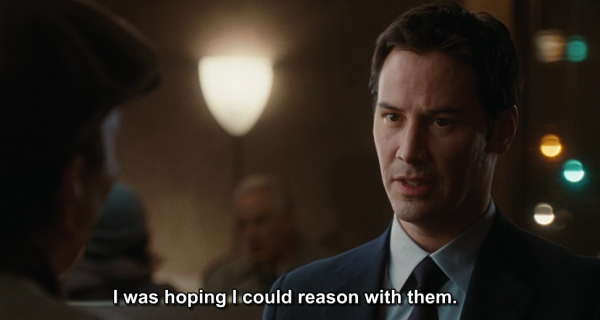
Why do you backup Blu-ray Movies with only Forced Subtitles?
If you got the latest released Blu-ray movie like Divergent, Game of Thrones: Season 4, The LEGO Movie, The Amazing Spider-Man 2, and Noah, etc., and find your Blu-ray movies contain more that one language and you want to understand the lines that are spoken in foeign languages, it's necessary to have a backup for these Blu-rays with keeping Forced Subtitles.
See also: How to obtain forced subtitles only from a DVD/Blu-ray movie
Here Pavtube BDMagic is an easy-to-use yet professional Blu-ray ripping tool, to achieve your goal simply. It can allow users to create videos only with forced subtitles when ripping Blu-ray to MKV, AVI, MP4, MOV, M4V, WMV, etc, as you like. What's more, it supports a variety of multimedia devices including iPad Air, iPhone 5S, Kindle File HDX, etc. Now download it and start the Blu-ray conversion with forced subtitles only.
If you are mac users, read how to backup Blu-ray disc to Mac with forced subtitles.
Quick Guide: Easy way to rip/backup Blu-ray with forced subtitles
Step 1: Add Blu-ray movies
Insert your disc to your Blu-ray drive, and launch Pavutbe BDMagic; click the disc button to import your Blu-ray movies to the program.

Step 2. Choose showing forced subtitle
Specify English in “Subtitle” pull-down list, and then check “forced subtitles” before converting. When “forced subtitles” is checked, the subtitles appear on the screen only when foreign languages (i.e. Francais) other than English are spoken.
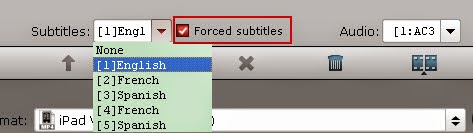
Step 3. Select output format
Tap Format bar and choose your desired format. As you see, regular video formats like AVI, MP4, WMV, FLV, MKV, MOV, etc. are provided. Besides, you can also find lots of optimized profiles for many popular portable media devices including Android devices or iPad, iPhone and more.
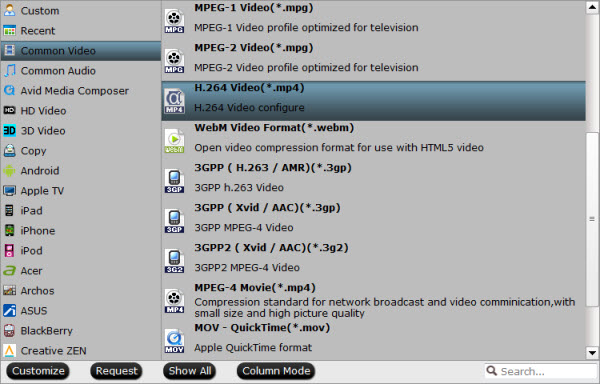
Step 4. Backup Blu-ray with forced subtitles
Click the convert button and start converting Blu-ray with forced subtitles. Once the conversion finished, you can get the ripped video with the forced subtitles as you wanted. And just share your movies with families and friends.
If you are a DVD collector, get the best DVD Subtitle Ripper to Rip DVD with Forced Subtitles.
Read More:
What is forced subtitle?
Unlike DVD, on Blu-ray, each subtitle item has an attribute that specified whether particular subtitle appearance should be forced. Forced subtitles are shown regardless of current player setting, typically when movie contains a foreign language scene. The "forced" attribute is assigned per individual subtitle image, so entire subtitle track must be scanned to determine if forced subtitles are present.
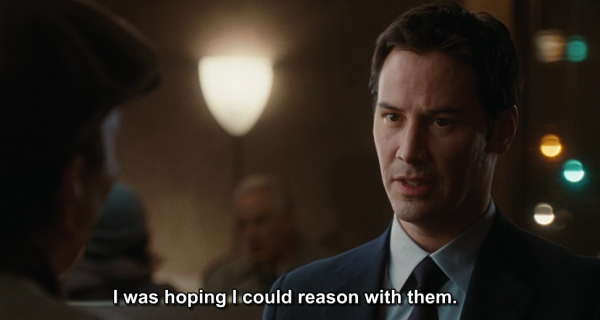
Why do you backup Blu-ray Movies with only Forced Subtitles?
If you got the latest released Blu-ray movie like Divergent, Game of Thrones: Season 4, The LEGO Movie, The Amazing Spider-Man 2, and Noah, etc., and find your Blu-ray movies contain more that one language and you want to understand the lines that are spoken in foeign languages, it's necessary to have a backup for these Blu-rays with keeping Forced Subtitles.
See also: How to obtain forced subtitles only from a DVD/Blu-ray movie
Here Pavtube BDMagic is an easy-to-use yet professional Blu-ray ripping tool, to achieve your goal simply. It can allow users to create videos only with forced subtitles when ripping Blu-ray to MKV, AVI, MP4, MOV, M4V, WMV, etc, as you like. What's more, it supports a variety of multimedia devices including iPad Air, iPhone 5S, Kindle File HDX, etc. Now download it and start the Blu-ray conversion with forced subtitles only.
If you are mac users, read how to backup Blu-ray disc to Mac with forced subtitles.
Quick Guide: Easy way to rip/backup Blu-ray with forced subtitles
Step 1: Add Blu-ray movies
Insert your disc to your Blu-ray drive, and launch Pavutbe BDMagic; click the disc button to import your Blu-ray movies to the program.

Step 2. Choose showing forced subtitle
Specify English in “Subtitle” pull-down list, and then check “forced subtitles” before converting. When “forced subtitles” is checked, the subtitles appear on the screen only when foreign languages (i.e. Francais) other than English are spoken.
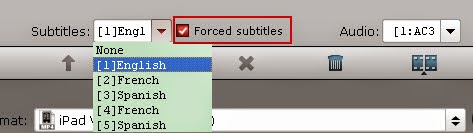
Step 3. Select output format
Tap Format bar and choose your desired format. As you see, regular video formats like AVI, MP4, WMV, FLV, MKV, MOV, etc. are provided. Besides, you can also find lots of optimized profiles for many popular portable media devices including Android devices or iPad, iPhone and more.
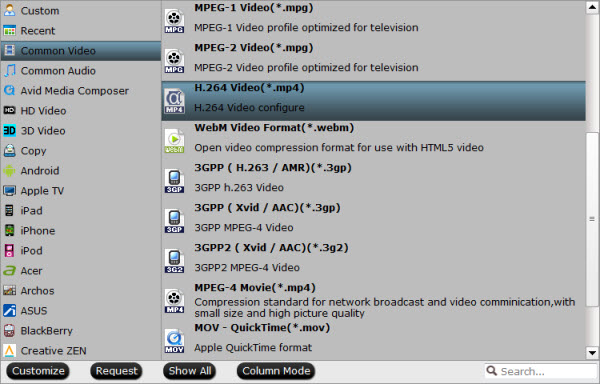
Step 4. Backup Blu-ray with forced subtitles
Click the convert button and start converting Blu-ray with forced subtitles. Once the conversion finished, you can get the ripped video with the forced subtitles as you wanted. And just share your movies with families and friends.
If you are a DVD collector, get the best DVD Subtitle Ripper to Rip DVD with Forced Subtitles.
Read More:
- What Is The Best Software To Rip Bluray Region A to Region Free?
- Keeping Original DTS HD-MA audio track from Blu-ray Disc
- 4k Blu-ray disc playing on PC?
- Handbrake Tutorial-How to Fix Handbrake VLC 2.0 Problem
- Convert 2D Blu-ray to MP4 SBS 3D Video for Samsung 3D TV
- Best Blu-ray Ripper Comparison – Rip Blu-ray to Smartphone
- Rip Blu-ray to Galaxy On8/On7/On7 Pro/On5/On5 Pro
- Rip Blu-ray Discs for Samsung 4K TV Streaming via USB
- Guide to Backup Blu-ray to U Disc