If you want to put iTunes M4V movies to Sony PlayStation 4 for playing, Pavtube iTunes M4V to PS4 Converter is the best choice for you.
It is clear that Sony PlayStation 4 is one of the best video game consoles in the world as well as the Microsoft Xbox One. But the PlayStation 4 is not only a top video game console, it is also a powerful home media center for share photos, music and videos to HD TV for playing and sharing.
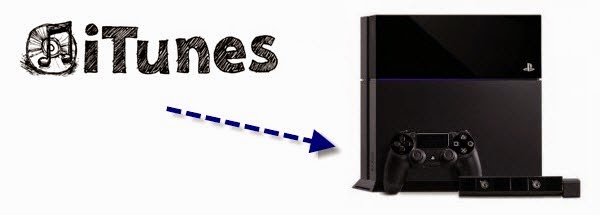
Movies or TV Shows you purchased in iTunes can not be played in Sony PlayStation 4, or anywhere else outside of iTunes, Apple TV & iOS devices because of DRM protection. And to use iTunes files, for example video files, on your PS4 for further entertainment, the only way to break the limit is to remove the DRM from those movies and convert M4V to a format that the Sony PlayStation 4 will accept.
Here we recommend you try Pavtube ChewTune which comes as the best iTunes M4V to PS4 Converter which can convert iTunes M4V to various video formats for playing on plenty of devices including PS4 so that your PlayStation 4 can work with movies or television shows purchased or rented from the iTunes Store like iPhone, iPad, iPod, Apple TV does.
The following is a detailed tutorial about how to convert purchased or rented iTunes movies or TV shows to PS4 for watching.
Free download ChewTune:

 (Download the DMG
file for Mac OS X 10.5 Leopard)
(Download the DMG
file for Mac OS X 10.5 Leopard)
How to Remove DRM-protection from iTunes movie to PS4?
Step 1. Run Pavtube ChewTune, drag and drop the source iTunes video and music from local computer to ChewTune. Or hit the “Add Video” button to import your iTunes DRM contents.

Step 2. From “Format” drop-down list, choose “Common Video > H.264 Video(*.mp4)” as the output format.
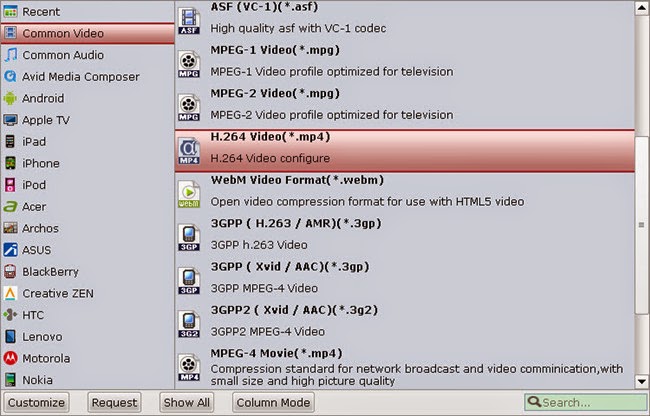
Step 3. If you like, you can enter “Settings” option to adjust profile parameters, such as video codec, bitrate, frame rate, size, etc to get better video and audio quality on PS4.
Step 4. Click the big “Convert” button on software main UI to start iTunes videos and music to PS4 conversion. This converter will activate your media player automatically and start to play this video. The player windows cannot be removed or closed.
After the conversion, click "Open output folder" to quick locate the converted video and copy movies to mobile HDD and connect it to the PS4 from PC/Mac. Now you are ready to watch DRM-free videos from iTune store on Sony PlayStation 4 with high video quality.
Related articles:
It is clear that Sony PlayStation 4 is one of the best video game consoles in the world as well as the Microsoft Xbox One. But the PlayStation 4 is not only a top video game console, it is also a powerful home media center for share photos, music and videos to HD TV for playing and sharing.
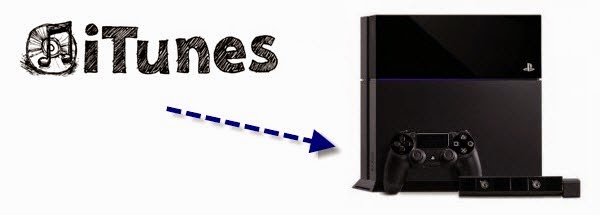
Movies or TV Shows you purchased in iTunes can not be played in Sony PlayStation 4, or anywhere else outside of iTunes, Apple TV & iOS devices because of DRM protection. And to use iTunes files, for example video files, on your PS4 for further entertainment, the only way to break the limit is to remove the DRM from those movies and convert M4V to a format that the Sony PlayStation 4 will accept.
Here we recommend you try Pavtube ChewTune which comes as the best iTunes M4V to PS4 Converter which can convert iTunes M4V to various video formats for playing on plenty of devices including PS4 so that your PlayStation 4 can work with movies or television shows purchased or rented from the iTunes Store like iPhone, iPad, iPod, Apple TV does.
The following is a detailed tutorial about how to convert purchased or rented iTunes movies or TV shows to PS4 for watching.
Free download ChewTune:

 (Download the DMG
file for Mac OS X 10.5 Leopard)
(Download the DMG
file for Mac OS X 10.5 Leopard) How to Remove DRM-protection from iTunes movie to PS4?
Step 1. Run Pavtube ChewTune, drag and drop the source iTunes video and music from local computer to ChewTune. Or hit the “Add Video” button to import your iTunes DRM contents.

Step 2. From “Format” drop-down list, choose “Common Video > H.264 Video(*.mp4)” as the output format.
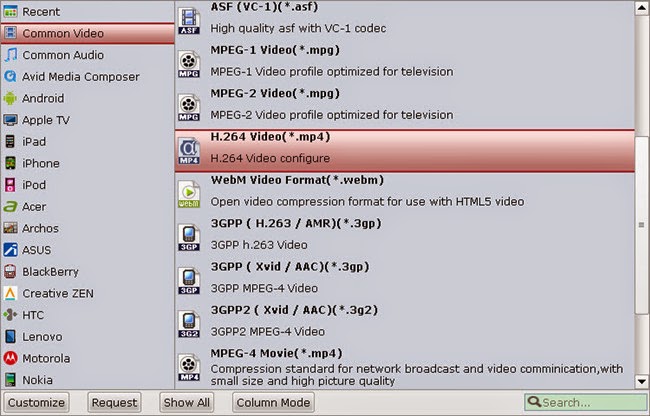
Step 3. If you like, you can enter “Settings” option to adjust profile parameters, such as video codec, bitrate, frame rate, size, etc to get better video and audio quality on PS4.
Step 4. Click the big “Convert” button on software main UI to start iTunes videos and music to PS4 conversion. This converter will activate your media player automatically and start to play this video. The player windows cannot be removed or closed.
After the conversion, click "Open output folder" to quick locate the converted video and copy movies to mobile HDD and connect it to the PS4 from PC/Mac. Now you are ready to watch DRM-free videos from iTune store on Sony PlayStation 4 with high video quality.
Related articles: