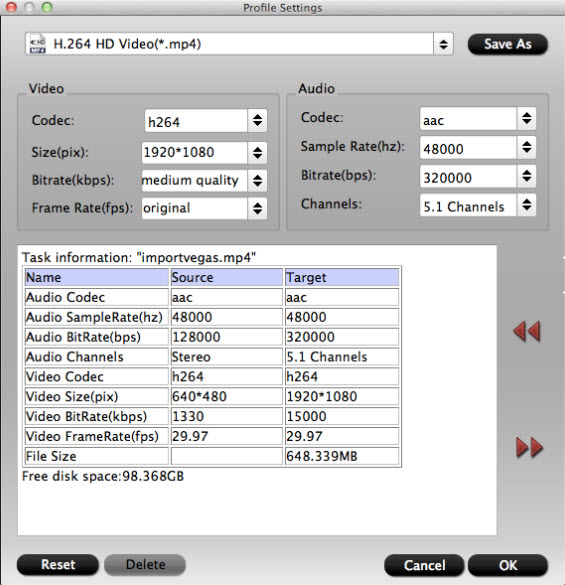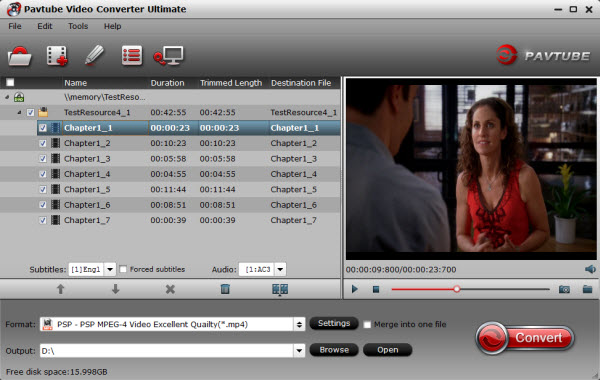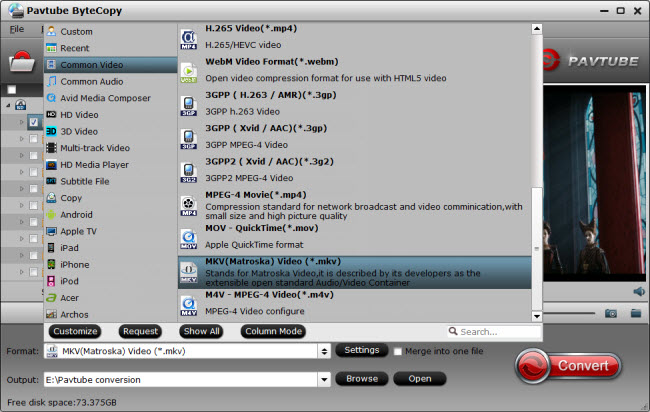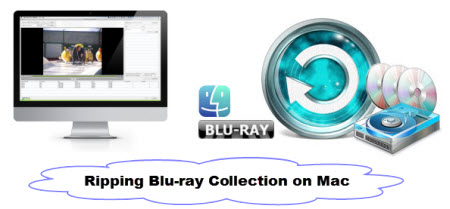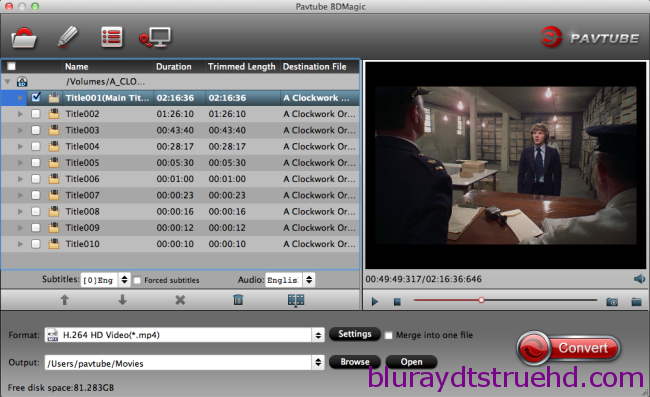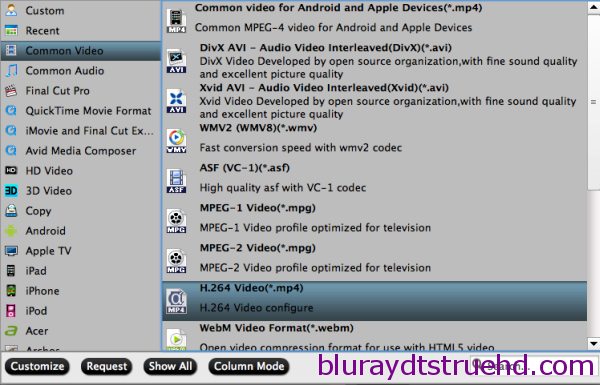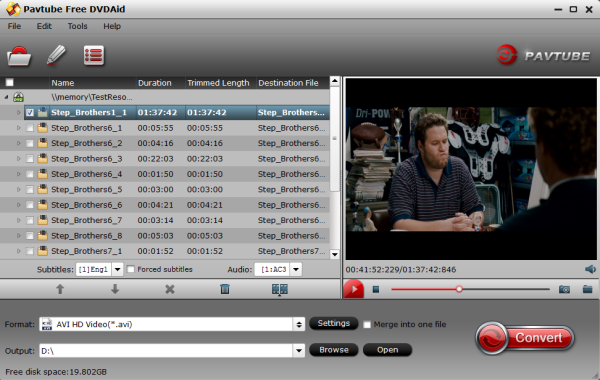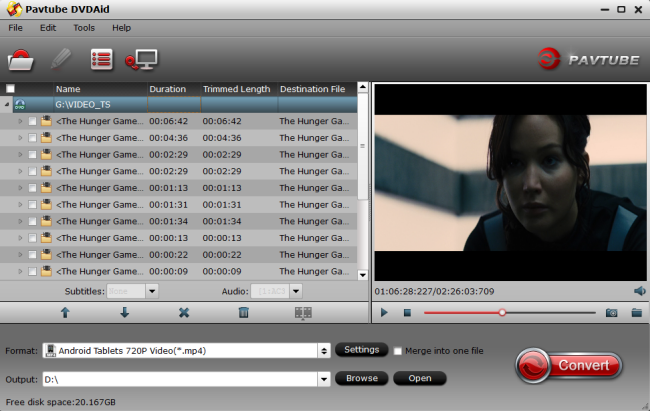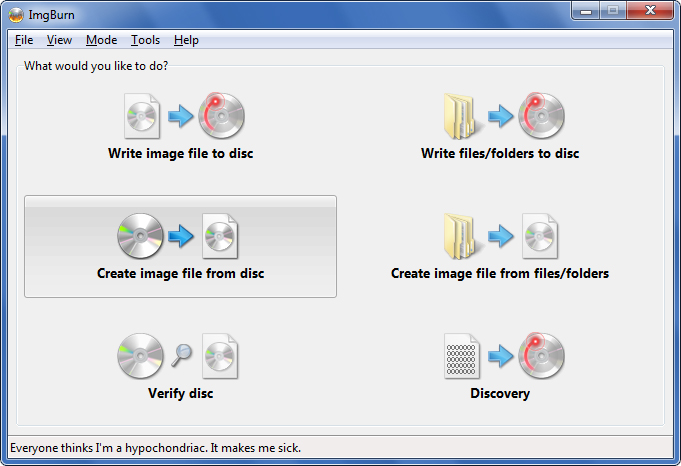Outline: Are you looking for best Christmas movies? Here is a list of top 10 Christmas/Thanksgiving/Black Friday movies as well as the 2015 new movies around Christmas for you to watch on Mac, PC,iPad, iPhone, iPod etc.
The holidays can be a hectic time. Relax and have fun with your family by seeing this year's top family movies in the theaters for Thanksgiving and Christmas. Learn the release dates and ratings of the season's best films for kids of all ages. Movies have always been as big a part of Christmas as turkey, crackers and presents under the tree. While watching a good Christmas film, we are able to connect all the senses to its story and feel the atmosphere of the festival.
Imagine how pleasuring it is to watch a terrific Christmas movie with the family after a day’s busy Christmas shopping and preparation for decorating the house. Here we put together a list of top 10 Christmas moves spanning over several decades which are right in line with the Christmas holiday spirit and hope you would enjoy watching them.
It is a Wonderful Life
Oh! How we wish to have a wonderful life indeed! Most of us also think of that guardian angel who will come across with that wind and take away all the troubles
This movie takes us through a ride where you actually understand that it is not always money that will make you rich . . .
The Nightmare Before Christmas!
An animated movie which will have you on the edge of your seats is none other than – The Nightmare Before Christmas. Impressive story – telling, magnificent visuals and excellent music is waiting for you. So just grab this movie before it disappears from those shelves.
1941
Though just a number, watching this movie will have you rolled down from that couch of yours in fits of laughter. A comedy for the grown – ups by none other than Steven Spielberg.
Home Alone
An action packed with loads of comedy scenes, this is one movie which is liked by all the age groups. Home Alone is also the movie which you can watch every now and then.
The Bishop’s Wife
True blue classic is this movie – The Bishop’s Wife, which is high on both emotions and comedy. There are some very best scenes as well in the movie especially when decorating the house.
Oh! An Elf is here to celebrate Christmas with you. Starring Will Ferrell, this movie is purely filled with a lot of funny scenes!
A Charlie Brown Christmas
An anti commercialism classic tale – of how Charlie Brown is bend on finding the real meaning of Christmas.
Miracle on 34th Street
Yet another classic for the all time favourite movies to watch out for – during the Christmas season!Miracle on 34th Street uplifts you and has been the favourite movie ever
A Christmas Carol
An adaptation of the famous Charles Dickens’ novella (novella – a short novel or a long story) with the same name – A Christmas Carol, this classic film is another of those favourites to be mentioned in the list.
Rudolph the Red – Nosed Reindeer
Stop motion animated movies are rare but this one is one of those best movies in this category! Sam – the Snowman is one to remember.
Tips: Top Solutions to Watch Christmas/Thanksgiving/Black Friday Movies with Kids
You could find these Christmas/Thanksgiving/Black Friday movies for kids from YouTube or rent from DVD store for your kids in advance. For those who want to download these 2015 thanksgiving movies for children from YouTube, Pavtube Video Converter Ultimate offers you the best choice to convert these wonderful Christmas/Thanksgiving/Black Friday movies from YouTube, Facebook, Dailymotion, Vimeo, etc, so that you can watch them with your kids offline while preparing Thanksgiving recipes or having dinner at table without worrying slow speed network or spotty connection. Here is review.
Good News! To thanks for your continuous support, Pavtube Official Website and Pavtube Facebook are now holding the biggest sale for this Weekend with fantastic 35% off discounts and giveaway. Pay less to get powerful Blu-ray/DVD/Video Converter to build your own home media center on this Weekend of Nov.13~Nov.20 2015!


Other Download:
- Pavtube old official address: http://www.pavtube.cn/blu-ray-video-converter-ultimate/
- Cnet Download: http://download.cnet.com/Pavtube-Video-Converter-Ultimate/3000-2194_4-75938564.html
Read More:
The holidays can be a hectic time. Relax and have fun with your family by seeing this year's top family movies in the theaters for Thanksgiving and Christmas. Learn the release dates and ratings of the season's best films for kids of all ages. Movies have always been as big a part of Christmas as turkey, crackers and presents under the tree. While watching a good Christmas film, we are able to connect all the senses to its story and feel the atmosphere of the festival.
Imagine how pleasuring it is to watch a terrific Christmas movie with the family after a day’s busy Christmas shopping and preparation for decorating the house. Here we put together a list of top 10 Christmas moves spanning over several decades which are right in line with the Christmas holiday spirit and hope you would enjoy watching them.
It is a Wonderful Life
Oh! How we wish to have a wonderful life indeed! Most of us also think of that guardian angel who will come across with that wind and take away all the troubles
This movie takes us through a ride where you actually understand that it is not always money that will make you rich . . .
The Nightmare Before Christmas!
An animated movie which will have you on the edge of your seats is none other than – The Nightmare Before Christmas. Impressive story – telling, magnificent visuals and excellent music is waiting for you. So just grab this movie before it disappears from those shelves.
1941
Though just a number, watching this movie will have you rolled down from that couch of yours in fits of laughter. A comedy for the grown – ups by none other than Steven Spielberg.
Home Alone
An action packed with loads of comedy scenes, this is one movie which is liked by all the age groups. Home Alone is also the movie which you can watch every now and then.
The Bishop’s Wife
True blue classic is this movie – The Bishop’s Wife, which is high on both emotions and comedy. There are some very best scenes as well in the movie especially when decorating the house.
Oh! An Elf is here to celebrate Christmas with you. Starring Will Ferrell, this movie is purely filled with a lot of funny scenes!
A Charlie Brown Christmas
An anti commercialism classic tale – of how Charlie Brown is bend on finding the real meaning of Christmas.
Miracle on 34th Street
Yet another classic for the all time favourite movies to watch out for – during the Christmas season!Miracle on 34th Street uplifts you and has been the favourite movie ever
A Christmas Carol
An adaptation of the famous Charles Dickens’ novella (novella – a short novel or a long story) with the same name – A Christmas Carol, this classic film is another of those favourites to be mentioned in the list.
Rudolph the Red – Nosed Reindeer
Stop motion animated movies are rare but this one is one of those best movies in this category! Sam – the Snowman is one to remember.
Tips: Top Solutions to Watch Christmas/Thanksgiving/Black Friday Movies with Kids
You could find these Christmas/Thanksgiving/Black Friday movies for kids from YouTube or rent from DVD store for your kids in advance. For those who want to download these 2015 thanksgiving movies for children from YouTube, Pavtube Video Converter Ultimate offers you the best choice to convert these wonderful Christmas/Thanksgiving/Black Friday movies from YouTube, Facebook, Dailymotion, Vimeo, etc, so that you can watch them with your kids offline while preparing Thanksgiving recipes or having dinner at table without worrying slow speed network or spotty connection. Here is review.
Good News! To thanks for your continuous support, Pavtube Official Website and Pavtube Facebook are now holding the biggest sale for this Weekend with fantastic 35% off discounts and giveaway. Pay less to get powerful Blu-ray/DVD/Video Converter to build your own home media center on this Weekend of Nov.13~Nov.20 2015!


Other Download:
- Pavtube old official address: http://www.pavtube.cn/blu-ray-video-converter-ultimate/
- Cnet Download: http://download.cnet.com/Pavtube-Video-Converter-Ultimate/3000-2194_4-75938564.html
Read More: